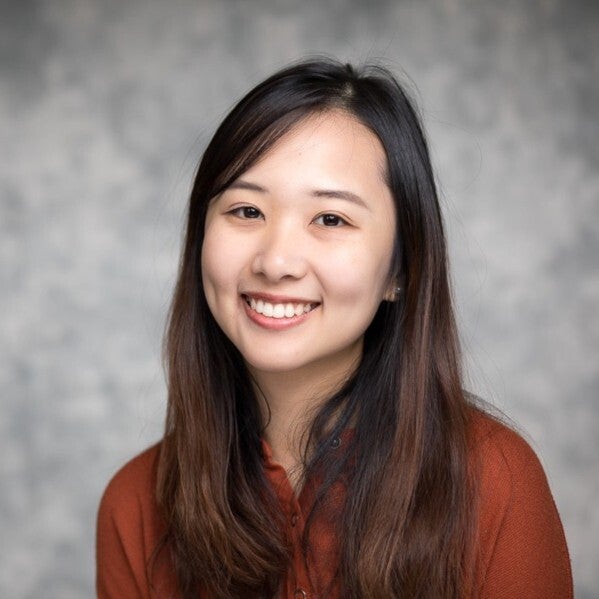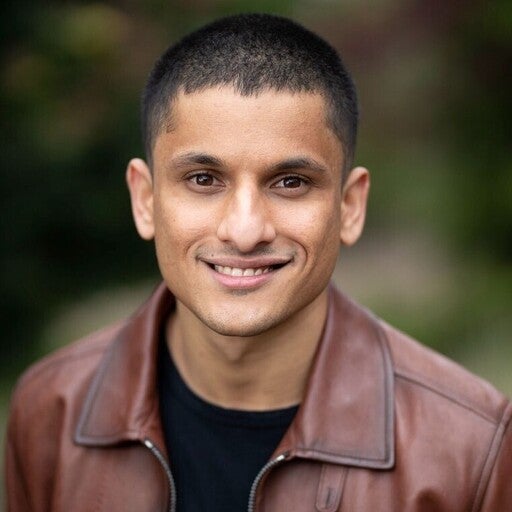Docker Desktop 4.44では、信頼性の向上、より厳密な AI モデリング制御、簡素化されたツール統合を提供することに重点を置いており、お客様の条件に合わせて構築できます。

Docker Model Runner の機能強化
検査可能なモデル ランナー ワークフロー
Docker Model Runner (DMR) から直接 AI 推論要求と応答を検査できるようになり、モデルの動作のトラブルシューティングとデバッグを迅速に行うことができます。この機能は、AI ワークフローに透明性とデバッグ機能をもたらし、AI/LLM ベースのアプリケーションを試しているユーザーに大幅なユーザビリティ アップグレードを提供します。
新しい要求および応答インスペクターを使用して、推論要求/応答サイクルをより詳細に可視化します。このインスペクターは HTTP リクエストとレスポンスのペイロードをキャプチャし、Model Runner ランタイム内のプロンプトコンテンツ、ヘッダー、モデル出力を調べることができます。このレベルの透明性は、不正な入力をすばやく特定するのに役立ちます。
リアルタイムのリソースチェック
リアルタイムのリソースチェックで複数のモデルを同時に実行します。この機能強化により、ロックアップやシステムの速度低下が防止され、さらに重要なことに、埋め込みモデルを推論モデルと一緒に実行できるため、開発者は高度な AI ユースケースで Docker Desktop を自信を持って使用できるようになります。
システムの制約によってパフォーマンスが制限される可能性がある場合は警告が表示され、推論の途中で Docker Desktop (およびワークステーション全体) がフリーズするのを防ぐのに役立ちます。Docker は、GPU の可用性とメモリの制約を検出し、警告を発行し、ローカル開発中に DMR エンドポイントを保護するための CORS ルールの構成を許可します。これらの機能強化により、開発者は大規模なモデル実験でもシステムがクラッシュしないという自信を得ることができ、よりスムーズで予測可能なローカル推論ワークフローが保証されます。
Goose と Gemini CLI が MCP クライアントとしてサポートされるようになり、Docker MCP Toolkit を介してワンクリックでセットアップできます
Docker MCP Toolkit には、MCP クライアントとしての Goose および Gemini CLI のサポートが含まれるようになり、開発者は Docker MCP カタログを通じて利用可能な 140 を超える MCP サーバーにシームレスに接続できるようになりました。この拡張されたクライアント サポートにより、Goose および Gemini ユーザーは、GitHub、Postgres、Neo4j などのコンテナ化された MCP サーバーにワンクリックでアクセスできるようになります。
ワンクリック統合により、開発者はインフラストラクチャの構成に費やす時間を減らし、インテリジェントで目標主導型のエージェントの構築に集中できます。Docker は舞台裏で複雑さを処理するため、チームはより迅速に反復し、自信を持ってデプロイできます。
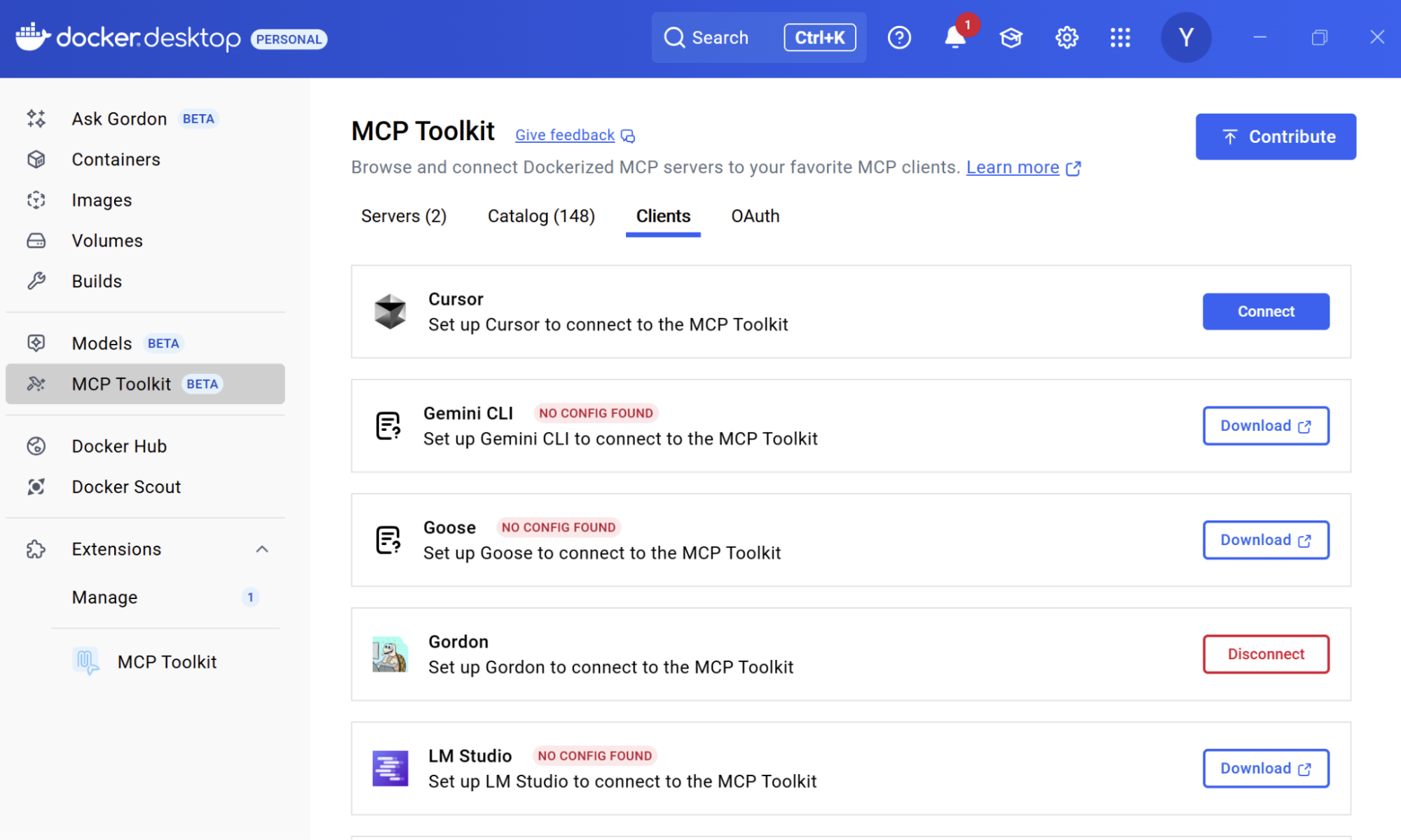
図 1: Goose と Gemini CLI が MCP クライアントとしてサポートされ、ワンクリックで簡単にセットアップできるようになりました。
Docker Desktop CLI の新しい Kubernetes コマンド
Docker Desktop には、Docker Desktop CLI から直接 Kubernetes を管理するための新しい CLI コマンドが含まれるようになり、ツールや UI 画面を切り替える必要性が減りました。
docker desktop kubernetes
この新しいコマンドを使用すると、Docker Desktop に含まれる Kubernetes クラスターを有効または無効にしたり、そのステータスを確認したり、構成オプションを表示したりすることができます。Docker Desktop CLI と緊密に統合され、Model Runner、Dev Environments、WSL サポートなどの他のデスクトップ固有の機能も管理します。
これにより、開発者は Docker 環境と Kubernetes 環境の間を移動する必要があることが多いため、ワークフローが簡素化されます。クラスター管理を CLI に導入することで、Docker は認知オーバーヘッドを削減し、特にマネージド クラスターにデプロイする前にローカルでプロトタイピングするチームのワークフローを高速化します。デプロイ用のマイクロサービスの準備をしている場合でも、ローカル クラスターに対して統合テストを実行している場合でも、一時的なセットアップのために Kubernetes サポートを切り替える場合でも、このコマンドはターミナルに集中し、より迅速に移動するのに役立ちます。
設定検索とプラットフォームのアップグレード
[設定] での検索が改善されたため、トグルや設定を見つけるために掘り下げることなく、構成をより迅速に見つけることができます。
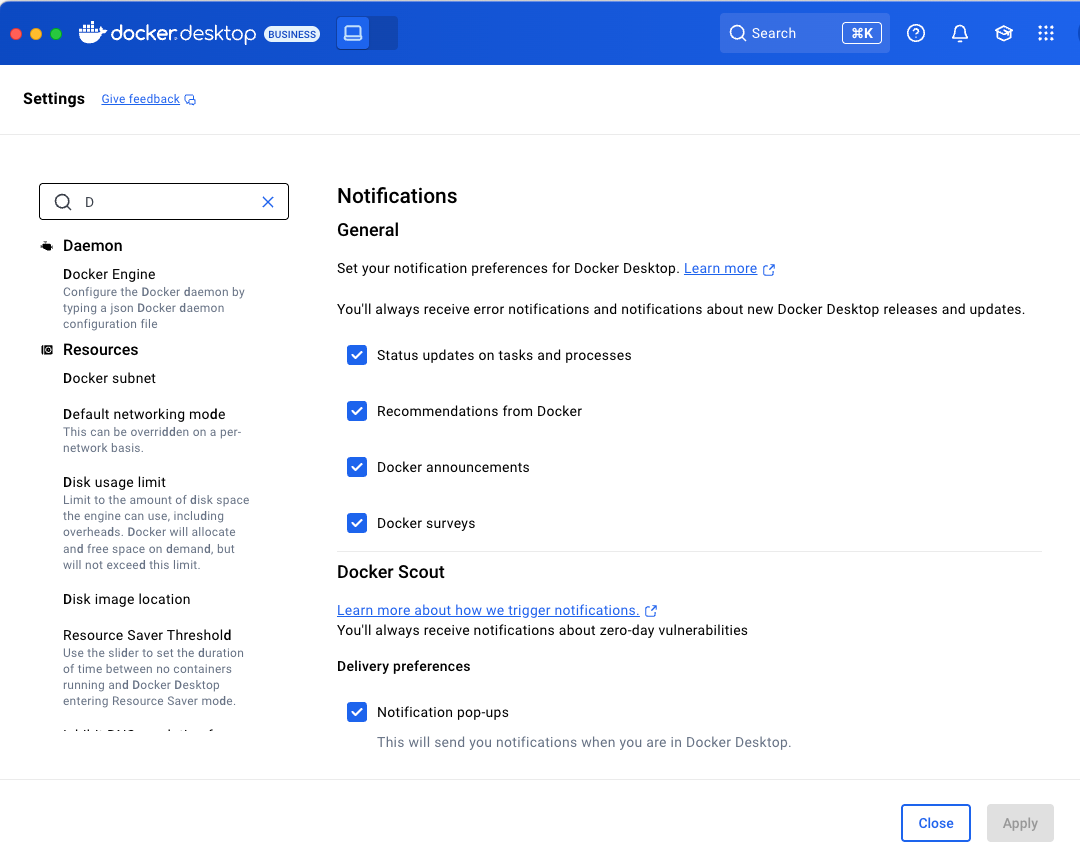
図 2:検索設定の改善
Apple Virtualization がデフォルトの仮想化バックエンドになりました
macOS では、Apple Virtualization がデフォルトの仮想化バックエンドとなり、優れたパフォーマンスを提供します。QEMU のサポートは、起動時間とリソース使用量を合理化するために 完全に削除 されました。仮想化は Apple のハイパーバイザー フレームワークを介してネイティブに処理されるため、ユーザーはより高速なコールド スタートとコンテナ ワークロードのより効率的なメモリ管理の恩恵を受けることができます。これらの機能強化により、プラットフォームの動作が簡素化され、環境のセットアップやトラブルシューティング時の摩擦が軽減され、開発の初期段階での貴重な時間が節約されます。
WSL2: パフォーマンスと安定性の強化
内部的には、Docker は、特に Windows+WSL 環境において、よりスムーズなパフォーマンスと安定性を向上させるように調整されています。重いワークロードを実行している場合でも、フリーズが減り、起動が速くなり、UI の動作の応答性が向上します。
更新内容は次のとおりです。
- バックグラウンドメモリ消費量の削減
- アイドルコンテナのよりスマートなCPUスロットリング
- グラフィックスベースのワークロードのためのWSLとの緊密な統合
これは、応答性や安定性を犠牲にすることなく、グラフィックスを多用するパイプラインやマルチモデルのパイプラインを Windows 上で自信を持ってテストできることを意味します。
結論
4と。44、Docker Desktop は、プロンプトの調整、複数の AI モデルの調整、Kubernetes ワークフローへの移行など、開発者エクスペリエンスとシステムの信頼性の両方を強化します。目標は、驚きを減らし、より深いオブザーバビリティとイテレーションを高速化することです。
しかし、このリリースは、安全な AI アプリケーションを構築するための頼りになる開発ツールキットおよび頼りになるプラットフォームになるための Docker の旅の新たなステップです。新しい MCP 統合から GPU を活用した Model Runner エクスペリエンスまで、Docker は開発者がシンプルさ、セキュリティ、スピードを備えた次世代のインテリジェント ソフトウェアを構築、テスト、出荷できるよう支援することに力を入れています。
私たちは、Dockerが現在のニーズを満たすだけでなく、アイデアをプロトタイプから本番環境まで、これまで以上に迅速かつ安全に実現するための信頼できるプラットフォームになるように、AIエコシステムとともに進化することに取り組んでいます。
最新の Docker Desktop にアップグレードする→
さらに詳しく
- 今すぐ認証して更新すると、サブスクリプション レベルの最新の Docker Desktop 機能を利用できます。
- Docker Navigator ニュースレターを購読してください。
- 詳しくは、サインインの強制オプションをご覧ください。
- Docker は初めてですか? アカウントを作成します。
- ご質問はございますか? Docker コミュニティがお手伝いします。