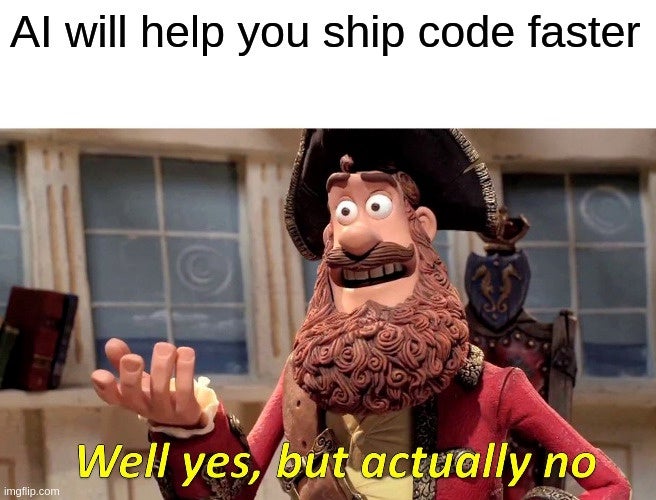
AI を活用した開発者ツールは、インテリジェントなオートコンプリートから [完全に自律的な機能作業] (https://openai.com/index/introducing-codex/) まで、あらゆることを実行し、生産性を向上させると主張しています。
しかし、ユーザーが報告する生産性の向上はまちまちです。倍( またはそれ以上)の生産性向上という を主張 するグループもあれば、まったく利益が得られない、または3 5最大19 %の損失 さえ得られると主張する開発者もいます。
私はこれらの矛盾した報道を支持しなければなりませんでした。
ソフトウェアエンジニアとして、コードの作成は私の役割の重要な部分を占めています。私の成果を簡単に増やすことができるツールがあれば、私には問題を調査し、その使い方を学ぶという専門的な責任があります。
私は、パフォーマンスの高いグループが他のグループとどこに分かれているのか、そしてさらに重要なことに、何が違うのかを知りたかったのです。この記事では、私が見つけたものについて報告します。
2025における AI 開発者ツールの現状
AI 開発ツールは大幅な採用を達成しており、 2025年の StackOverflow 調査回答者の84% が AI ツールを使用している、または使用する予定であると回答し、2024年の 76% から増加し、プロの開発者の 51% がこれらのツールを毎日使用しています。
ただし、 AI 開発ツール はかなり曖昧なカテゴリです。この空間は大規模な断片化を経験しています。2021年の GitHub Copilot の発売により AI ツールが初めて主流になり始めたとき、それらは基本的に強化された IDE インテリセンス/オートコンプリート、そして時にはエディター内チャット機能に限定されていました。現在、 2025では、業界ではIDEから Claude CodeのようなCLIベースのツールへの移行が見られます。
一部の AI 愛好家は、 IDE は完全に時代遅れになる か、間もなく時代遅れになるだろうとさえ示唆しています。
しかし、データを考慮すると、それは大胆な主張のように思えます。
採用率は向上しているかもしれませんが、AIツールに対する肯定的な感情は2024年の70%から60%に低下しています。また、AI ツールを信頼する開発者 (4633%) と比較して、AI ツールの精度を積極的に不信感を抱いている開発者の割合が高い ( %)。
これらの統計は興味深い絵を描いています。開発者は、 おそらく AI 投資企業からの積極的なメッセージによるもので、これらのツールをしぶしぶ (あるいはおそらく最初は熱心に) 採用しているようですが、これらのツールがおそらく誇大宣伝されているすべてではないことに気づきます。
ここまで説明したツールは、主にコードの作成と変更用に設計されたものです。その他の AI ツール カテゴリは、テスト、ドキュメント、デバッグ、DevOps/デプロイ プラクティスなどの領域をカバーしています。この記事では、IDE 内のコパイロットであろうと CLI ベースのエージェントであろうと、開発者の生産性に関連するコード制作ツールに焦点を当てます。
AIツールが開発者の生産性に与える影響についてデータが示すこと
個々の開発者の感情は別のことですが、これらのツールが彼らの主張に応えられるかどうかは確かに決定的に示すことができますか?
残念ながら、開発者の生産性は 最良の時期に 測定することは難しく 、生成 AI のワイルドカードを導入しても事態は容易になりません。
AI ツールが開発者の生産性にどのような影響を与えるかについての研究は、これまでのところ非常に不足しており、その主な原因は生産性を定量化するのが非常に難しいためと考えられます。適切なサンプルサイズの研究はごくわずかであり、その方法論は大きく異なるため、 1:1 ベースでデータを比較することは困難です。
それにもかかわらず、調査する価値のあるデータポイントがいくつかあります。
どの研究を含めるかを決定するにあたり、私は、さまざまなレベルの経験を持ち、さまざまな種類のコードベースで作業し、さまざまな AI ツールを使用している開発者がまともに広がっていることを表す、分断の両側で 2 つから 4 つの研究を見つけようとしました。この多様性により、調査結果を比較することは困難になりますが、現実世界の開発者とそのコードベースは大きく異なるため、均質な研究では意味のある結果は生み出されません。
AIが開発者の生産性を向上させることを示すデータ
「AI が私たちを速くする」コーナーでは、 このような 研究は、「3 つの実験と 4にわたって、開発者867 分析により、 26が明らかになりました。AI ツールを使用している開発者の間で完了したタスクが08% 増加 (SE: 10.3%) 。特に、経験の浅い開発者は採用率が高く、生産性の向上も大きくなりました。」
この最後の点、つまり経験の浅い開発者ほど生産性の向上が大きいということは、覚えておく価値があります。また戻ってきます。
GitHub による対照調査では、GitHub Copilot を使用した開発者は、使用しなかった開発者よりも 55% 速くタスクを完了しました。この調査では、開発者の 90% が Copilot の方が仕事がより充実していると感じており、 95% が Copilot を使用するとコーディングがより楽しかったと回答していることもわかりました。充実感や楽しみが生産性に直接関係しているようには見えないかもしれませんが、 それらが要因となっていることを示唆する証拠があります。
AI が開発者の生産性を向上させることを示す最も強力な研究は、AI 開発者ツールを製造する企業に関連していることに気づかずにはいられませんでした。上記の最初の研究には、OpenAI の投資家である Microsoft の著者と、 OpenAI を含む 創設メンバーを含む MIT Generative AI Impact Consortium からの資金提供が行われています。もう1つの研究は、Microsoftの子会社であり、主要なAI開発者ツールであるCopilotの作成者であるGitHubによって実施されました。研究や調査結果を無効にするわけではありませんが、注目に値します。
AIツールが生産性を向上させないことを示すデータ
その一方で、研究では AI ツールによるメリットがほとんどまたはまったく見つかりません。
おそらくこれらの中で最も悪名高いのは、2025年7月のMETR研究です。この調査に参加した開発者は、AI ツールによって 24% 速くなると予測していましたが、実際には、割り当てられたタスクを完了するときにツールによって 19% 遅くなりました。
この調査の注目すべき点は、開発者全員が、非常に慣れ親しんだかなり複雑なコードベースで作業していたことです。
Uplevelによる別の研究も同様の方向を指摘しています。開発者 800 調査したところ、サイクルタイムやPRスループットなどの客観的な測定で生産性が大幅に向上することは見られませんでした。実際、Copilot を使用する開発者はバグが 41% 増加し、スループットに影響を与えなかったとしても、コード品質に悪影響を及ぼしていることが示唆されました。
どうなっているのですか。
研究がこれほど大きく異なる結果を発見したのはなぜでしょうか?
もう一度認めなければなりませんが、生産性は測定が難しく、生成 AI は非決定論的であることで有名です。ある開発者にとってうまくいったことが、別のコードベースの別の開発者にとってはうまくいかない可能性があります。
しかし、これらの一見矛盾した調査結果からいくつかのパターンが浮かび上がると私は信じています。
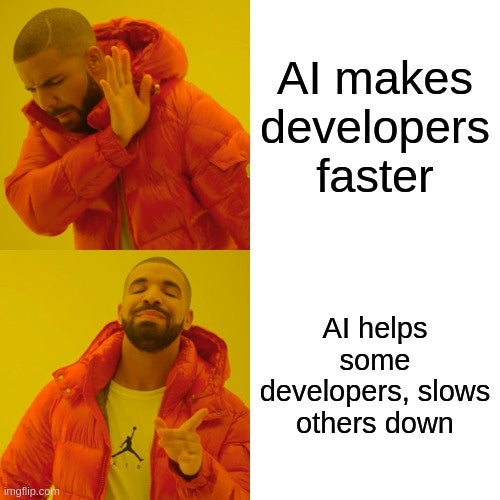
まず、AI は、特に経験の浅い開発者や範囲の広いタスクにおいて、短期的な生産性と満足度の向上をもたらします。ただし、AI は、作業が複雑になったり、システムがなじみがなかったり、開発者がツールに過度に依存したりすると、品質リスクをもたらし、チームの速度を低下させる可能性があります。
経験の浅い開発者ほど採用率が高く、生産性の向上が大きいという発見を覚えていますか?最初は良いことのように思えるかもしれませんが、AI ツールに依存すると、自分自身の成長が妨げられるリスクがあるという潜在的な問題も抱えています。また、コードベースの学習速度がそれほど速くないため、AI に依存し続けることになります。さらに一歩進んで、経験の浅い開発者は生産性が向上している と思っている が、実際には変更の影響を理解するのに十分なコードに精通していないのでしょうか?
これらのリスクは現実化するのでしょうか?誰にもわかりません。もし私が経験の浅い開発者だったら、少なくとも彼らについて知りたかったでしょう。
私の結論
この調査から得た私の最大の結論は、開発者は生産性の向上が5倍3の順に何も期待すべきではないということです。AIで手作業で行うのと同じ5倍のコードをAIで3作成できたとしても、コードが妥当な水準に達していない可能性があり、確実に知る唯一の方法は徹底的にレビューすることであり、これには時間がかかります。
調査結果によると、生産性を約 20% 向上させることができるという、より合理的な期待が示唆されています。

経験の浅い開発者であれば、AI ツールからより多くの生の出力を得ることができますが、これは成長と独立性を犠牲にする可能性があります。
この AI ツールの時代の若手開発者への私のアドバイスは、おそらくこれまで聞いたことのないものはありません: AI ツールを効果的に活用する方法を学びますが、従来の学習と理解が時代遅れになると思い込まないでください。これらのツールから価値を引き出す能力は、まず言語、システム、コンテキストを知るかどうかにかかっています。AI は多くの間違いを犯し、ハンドルを渡すと、自分だけでできるよりも早く壊れたコードや技術的負債を生成する可能性があります。家庭教師、ガイド、学習を加速する方法として活用してください。ギャップを埋めてもらいながら、それを超えることを目指してください。
すでに経験豊富な開発者であれば、ほぼ確実に AI よりもコードベースについてよく知っているでしょう。したがって、あなたよりも速く入力するかもしれませんが、純粋に、それよりも焦点を絞った意図と具体性で変更を加えることができる可能性があるため、そこからそれほど多くの生の出力を得ることはできません。もちろん、走行距離はさまざまですが、AI ツールは多くの場合、最善または最も効率的なことではなく、最初に思いついたことを実行しようとします。
だからといって、AIを使ってはいけないというわけではありません。しかし、生産性を即座に 5する魔法の杖と見なすべきではありません。
他のツールと同様に、効果を最大化するには AI ツールの使用方法を学ぶ必要があります。これには、プロンプト作成、出力のレビュー、後続の入力の改良が含まれますが、これについては別の投稿で書きました。このワークフローをダウンさせると、AI ツールを使用すると、コード実装にかかる時間を大幅に節約でき、何をする必要があるかを正確に理解することに集中できます。
AI ツールが本当に パラダイムシフトであるならば、それを最大限に活用するには働き方を変える必要があるのは当然です。現在のワークフローに AI を導入し、運用方法を大幅に変更せずにメリットを享受することは期待できません。
私にとって、教訓は明らかです:生産性の向上はツールだけでは得られません。それらは、それらを使用する人々と彼らが従うプロセスから来ています。開発者やコードベースの間で十分な違いを見てきたので、これが単なる理論ではないことがわかり、これらの研究の結果は同じことを言っています。
違いは常に開発者です。









