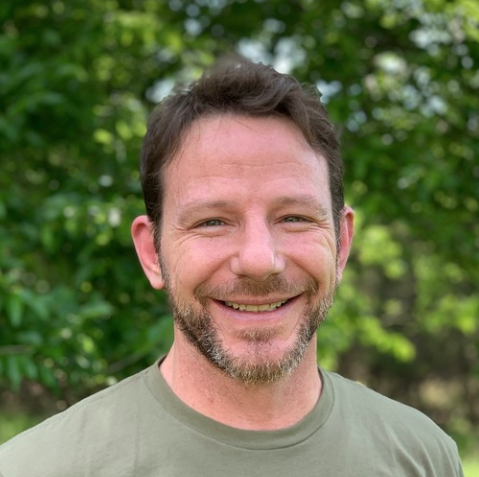
Peter McKee
More by Peter
DockerCon: What Makes a Successful CFP Submission
The DockerCon 2022 Call for Papers is now open! DockerCon is one of the largest developer events in the world, with over 80,000 developers registering for each of the last two events. At the core of DockerCon is the chance for members of the community to share their tips, tricks, best practices and real-world experiences…
Read now
How to Use Your Own Registry
In this article we’ll take a look at setting up and configuring a local instance of the Distribution project where your teams can share images with docker commands they already know: docker push and docker pull.
Read now
How Developers Can Get Started with Python and Docker
To that end, we are excited to announce that we are releasing a series of programming language-specific guides to help developers go from discovering the basics of Docker to delivering your images into a production environment and more.
Read now
Taking Your App Live with Docker and the Uffizzi App Platform
November 2024 update: Learn about the upgraded Docker plans and choose the best Docker Subscription for you. Simpler, more value, better development and productivity. Read our Docker Desktop release collection to learn about our latest enhancements and innovations. —We’re excited to be working with Uffizzi on this joint blog. Docker and Uffizzi have very similar…
Read now
Getting Started with Docker Using Node — Part 2
In part 1 of this series, we learned about creating Docker images using a Dockerfile, tagging our images and managing images. Next we took a look at running containers, publishing ports, and running containers in detached mode. We then learned about managing containers by starting, stopping and restarting them. We also looked at naming our…
Read now
Getting Started with Docker Using Node.js — Part 1
A step-by-step guide to help you get started using Docker containers with your Node.js apps. Prerequisites To complete this tutorial, you will need the following: Free Docker Account You can sign-up for a free Docker account and receive free unlimited public repositories Docker running locally Instructions to download and install Docker Node.js version 12.18 or…
Read now
How to Use the NGINX Docker Official Image
Learn how to harness the NGINX Docker Official Image from running a basic server to shipping the image.
Read now
How To Setup Your Local Node.js Development Environment Using Docker – Part 2
In part I of this series, we took a look at creating Docker images and running Containers for Node.js applications. We also took a look at setting up a database in a container and how volumes and network play a part in setting up your local development environment. In this article we’ll take a look…
Read now
Top Questions for Getting Started with Docker
Does Docker run on Windows? Yes. Docker is available for Windows, MacOS and Linux. Here are the download links: Docker Desktop for Windows Docker Desktop for Mac Linux What is the difference between Virtual Machines (VM) and Containers? This is a great question and I get this one a lot. The simplest way I can…
Read now
How To Deploy Containers to Azure ACI using Docker CLI and Compose
Running containers in the cloud can be hard and confusing. There are so many options to choose from and then understanding how all the different clouds work from virtual networks to security. Not to mention orchestrators. It’s a learning curve to say the least. At Docker we are making the Developer Experience (DX) more simple….
Read now
How To Manage Docker Hub Organizations and Teams
Docker Hub has two major constructs to help with managing users access to your repository images. Organizations and Teams. Organizations are a collection of Teams and Teams are a collection of DockerIDs. There are a variety of ways of configuring your Teams within your Organization. In this blog post we’ll use a fictitious software company…
Read now
How to Build and Test Your Docker Images in the Cloud with Docker Hub
In this article, we’ll walk through deploying our code to the cloud, how to use Docker Hub to build our images when we push to GitHub and how to use Docker Hub to automate running tests.
Read now
Using Docker Desktop and Docker Hub Together – Part 1
Docker Desktop and Docker Hub are two of the foundational toolsets to get your images built and shipped to the cloud. In this two-part series we’ll get Docker Desktop set up and installed, build some images and run them using Docker Compose.
Read now
DockerCon: What Makes a Successful CFP Submission
The DockerCon 2022 Call for Papers is now open! DockerCon is one of the largest developer events in the world, with over 80,000 developers registering for each of the last two events. At the core of DockerCon is the chance for members of the community to share their tips, tricks, best practices and real-world experiences…
Read now
How to Use Your Own Registry
In this article we’ll take a look at setting up and configuring a local instance of the Distribution project where your teams can share images with docker commands they already know: docker push and docker pull.
Read now
How Developers Can Get Started with Python and Docker
To that end, we are excited to announce that we are releasing a series of programming language-specific guides to help developers go from discovering the basics of Docker to delivering your images into a production environment and more.
Read now
Taking Your App Live with Docker and the Uffizzi App Platform
November 2024 update: Learn about the upgraded Docker plans and choose the best Docker Subscription for you. Simpler, more value, better development and productivity. Read our Docker Desktop release collection to learn about our latest enhancements and innovations. —We’re excited to be working with Uffizzi on this joint blog. Docker and Uffizzi have very similar…
Read now
Getting Started with Docker Using Node — Part 2
In part 1 of this series, we learned about creating Docker images using a Dockerfile, tagging our images and managing images. Next we took a look at running containers, publishing ports, and running containers in detached mode. We then learned about managing containers by starting, stopping and restarting them. We also looked at naming our…
Read now
Getting Started with Docker Using Node.js — Part 1
A step-by-step guide to help you get started using Docker containers with your Node.js apps. Prerequisites To complete this tutorial, you will need the following: Free Docker Account You can sign-up for a free Docker account and receive free unlimited public repositories Docker running locally Instructions to download and install Docker Node.js version 12.18 or…
Read now
How to Use the NGINX Docker Official Image
Learn how to harness the NGINX Docker Official Image from running a basic server to shipping the image.
Read now
How To Setup Your Local Node.js Development Environment Using Docker – Part 2
In part I of this series, we took a look at creating Docker images and running Containers for Node.js applications. We also took a look at setting up a database in a container and how volumes and network play a part in setting up your local development environment. In this article we’ll take a look…
Read now
Top Questions for Getting Started with Docker
Does Docker run on Windows? Yes. Docker is available for Windows, MacOS and Linux. Here are the download links: Docker Desktop for Windows Docker Desktop for Mac Linux What is the difference between Virtual Machines (VM) and Containers? This is a great question and I get this one a lot. The simplest way I can…
Read now
How To Deploy Containers to Azure ACI using Docker CLI and Compose
Running containers in the cloud can be hard and confusing. There are so many options to choose from and then understanding how all the different clouds work from virtual networks to security. Not to mention orchestrators. It’s a learning curve to say the least. At Docker we are making the Developer Experience (DX) more simple….
Read now
How To Manage Docker Hub Organizations and Teams
Docker Hub has two major constructs to help with managing users access to your repository images. Organizations and Teams. Organizations are a collection of Teams and Teams are a collection of DockerIDs. There are a variety of ways of configuring your Teams within your Organization. In this blog post we’ll use a fictitious software company…
Read now
How to Build and Test Your Docker Images in the Cloud with Docker Hub
In this article, we’ll walk through deploying our code to the cloud, how to use Docker Hub to build our images when we push to GitHub and how to use Docker Hub to automate running tests.
Read now
Using Docker Desktop and Docker Hub Together – Part 1
Docker Desktop and Docker Hub are two of the foundational toolsets to get your images built and shipped to the cloud. In this two-part series we’ll get Docker Desktop set up and installed, build some images and run them using Docker Compose.
Read now