The era of AI agents has arrived, and with it, a new standard for how they connect to tools: the Model Context Protocol (MCP). MCP unlocks powerful, flexible workflows by letting agents tap into external tools and systems. But with thousands of MCP servers (including remote ones) now available, it’s easy to ask: Where do I even start?
I’m Oleg Šelajev, and I lead Developer Relations for AI products at Docker. I’ve been hands-on with MCP servers since the very beginning. In this post, we’ll cover what I consider to be the best MCP servers for boosting developer productivity, along with a simple, secure way to discover and run them using the Docker MCP Catalog and Toolkit.
Let’s get started.
Top MCP servers for developer productivity
Before we dive into specific servers, let’s first cover what developers should consider before incorporating these tools into their workflows. What makes a MCP server worth using?
From our perspective, the best MCP servers (regardless of your use case) should:
- Come from verified, trusted sources to reduce MCP security risk.
- Easily connect to existing tools and fit into your workflow.
- Have real productivity payoff (whether it’s note-taking, fetching web content, or keeping your AI agents honest with additional context from trusted libraries).
With that in mind, here are six MCP servers we’d consider must-haves for developers looking to boost their everyday productivity.
1. Context7 – Enhancing AI coding accuracy
- What it is: Context7 is a powerful MCP tool specifically designed to make AI agents better at coding.
- How it’s used with Docker: Add the Context7 MCP server by clicking on the tile in Docker Toolkit or use the CLI command docker mcp server enable context7.
- Why we use it: It solves the “AI hallucination” problem. When an agent is working on code, Context7 injects up-to-date, version-specific documentation and code examples directly into the prompt. This means the agent gets accurate information from the actual libraries we’re using, not from stale training data.
2. Obsidian – Smarter note-taking and project management
- What it is: Obsidian is a powerful, local-first knowledge base and note-taking app.
- How it’s used with Docker: While Obsidian itself is a desktop app, install the community plugin that enables the local REST API. And then configure the MCP server to talk to that localhost endpoint.
- Why we use it: It gives us all the power of Obsidian to our AI assistants. Note-taking and accessing your prior memories has never been easier.
- Here’s a video on how you can use it.
3. DuckDuckGo – Bringing search capabilities to coding agents
- What it is: This is an MCP server for the DuckDuckGo search engine.
- How it’s used with Docker: Simply enable the DuckDuckGo server in the MCP Toolkit or CLI.
- Why we use it: It provides a secure and straightforward way for our AI agents to perform web searches and fetch content from URLs. If you’re using coding assistants like Claude Code or Gemini CLI, they know how to do it with built-in functionalities, but if your entry point is something more custom, like an application with an AI component, giving them access to a reliable search engine is fantastic.
4. Docker Hub – Exploring the world’s largest artifact repository
- What it is: An MCP server from Docker that allows your AI to fetch info from the largest artifact repository in the world!
- How it’s used with Docker: You need to provide the personal access token and the username that you use to connect to Docker Hub. But enabling this server in the MCP toolkit is as easy as just clicking some buttons.
- Why we use it: From working with Docker Hardened Images to checking the repositories and which versions of Docker images you can use, accessing Docker Hub gives AI the power to tap into the largest artifact repository with ease.
- Here’s a video of updating a Docker Hub repository info automatically from the GitHub repo
The powerful duo: GitHub + Notion MCP servers – turning customer feedback into actionable dev tasks
Some tools are just better together. When it comes to empowering AI coding agents, GitHub and Notion make a particularly powerful pair. These two MCP servers unlock seamless access to your codebase and knowledge base, giving agents the ability to reason across both technical and product contexts.
Whether it’s triaging issues, scanning PRs, or turning customer feedback into dev tasks, this combo lets developer agents move fluidly between source code and team documentation, all with just a few simple setup steps in Docker’s MCP Toolkit.
Let’s break down how these two servers work, why we love them, and how you can start using them today.
5. GitHub-official
- What it is: This refers to the official GitHub server, which allows AI agents to interact with GitHub repositories.
- How it’s used with Docker: Enabled via the MCP Toolkit, this server connects your agent to GitHub for tasks like reading issues, checking PRs, or even writing code. Either use a personal access token or log in via OAuth.
- Why we use it: GitHub is an essential tool in almost any developer’s toolbelt. From surfing the issues in the repositories you work on to checking if the errors you see are documented in the repo. GitHub MCP server gives AI coding agents incredible power!
6. Notion
- What it is: Notion actually has two MCP servers in the catalog. A remote MCP server hosted by Notion itself, and a containerized version. In any case, if you’re using Notion, enabling AI to access your knowledge base has never been easier.
- How it’s used with Docker: Enable the MCP server, provide an integration token, or log in via OAuth if you choose to use the remote server.
- Why we use it: It provides an easy way to, for example, plow through the customer feedback and create issues for developers. In any case, plugging your knowledge base into AI leads to almost unlimited power.
Here’s a video where you can see how Notion and GitHub MCP servers work perfectly together.
Getting started with MCP servers made easy
While MCP unlocks powerful new workflows, it also introduces new complexities and security risks. How do developers manage all these new MCP servers? How do they ensure they’re configured correctly and, most importantly, securely?
This focus on a trusted, secure foundation is precisely why partners like E2B chose the Docker MCP Catalog to be the provider for their secure AI agent sandboxes. The MCP Catalog now hosts over 270+ MCP servers, including popular remote servers.
The security risks aren’t theoretical; our own “MCP Horror Stories” blog series documents the attacks that are already happening. The series, the latest episode of which, the “Local Host Breach” (CVE-2025-49596), details how vulnerabilities in this new ecosystem can lead to full system compromise. The MCP Toolkit directly combats these threats with features like container isolation, signed image verification from the catalog, and an intelligent gateway that can intercept and block malicious requests before they ever reach your tools.
This is where the Docker MCP Toolkit comes in. It provides a comprehensive solution that gives you:
- Server Isolation: Each MCP server runs in its own sandboxed container, preventing a breach in one tool from compromising your host machine or other services.
- Convenient Configuration: The ToolKit offers a central place to configure all your servers, manage tokens, and handle OAuth flows, dramatically simplifying setup and maintenance.
- Advanced Security: It’s designed to overcome the most common and dangerous attacks against MCP.
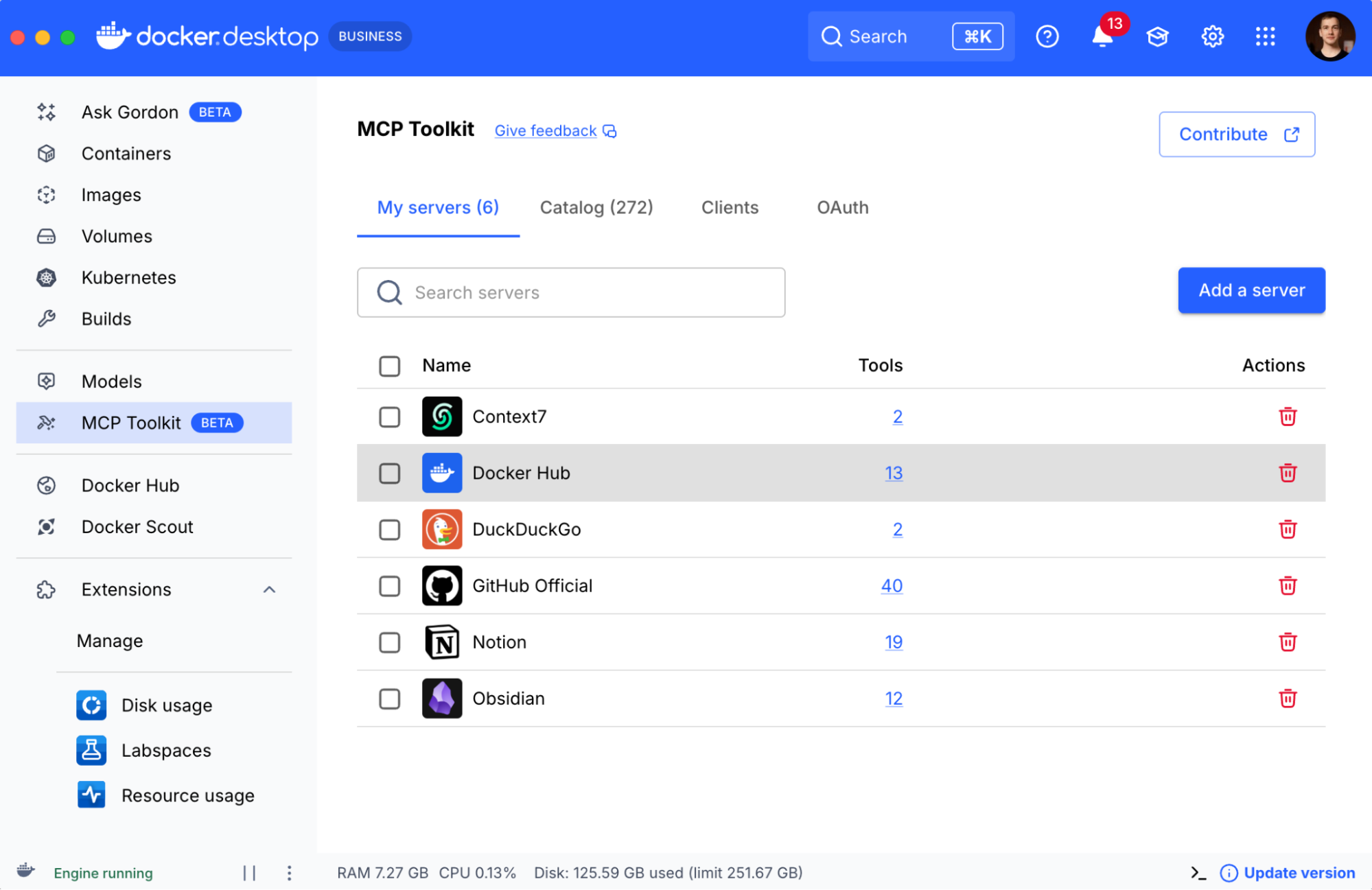
Figure 1: Docker Desktop UI showing MCP Toolkit with enabled servers (Context7, DuckDuckGo, GitHub, Notion, Docker Hub).
Find MCP servers that work best for you
This list, from private knowledge bases like Obsidian to global repositories like Docker Hub and essential tools like GitHub, is just a glimpse of what’s possible when you securely and reliably connect your AI agents to the tools you use every day.
The Docker MCP Toolkit is your central hub for this new ecosystem. It provides the essential isolation, configuration, and security to experiment and build with confidence, knowing you’re protected from the various real threats.
This is just our list of favorites, but the ecosystem is growing every day.
We invite you to explore the full Docker MCP Catalog to discover all the available servers that can supercharge your AI workflows. Get started with the Docker MCP Toolkit today and take control of your AI tool interactions.
We also want to hear from you: Explore the Docker MCP Catalog and tell us what are your must-have MCP servers? What amazing tool combinations have you built? Let us know in our community channel!
Learn more
- Try MCP Toolkit by launching Docker Desktop (Requires version 4.48 or newer to launch the MCP Toolkit automatically)
- Join our community Slack channel to let us know your must-have MCP servers.
- Discover how Docker is powering agentic development.






