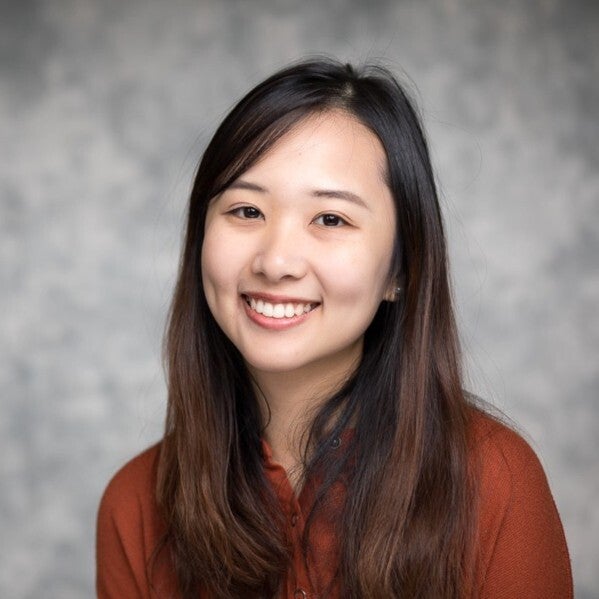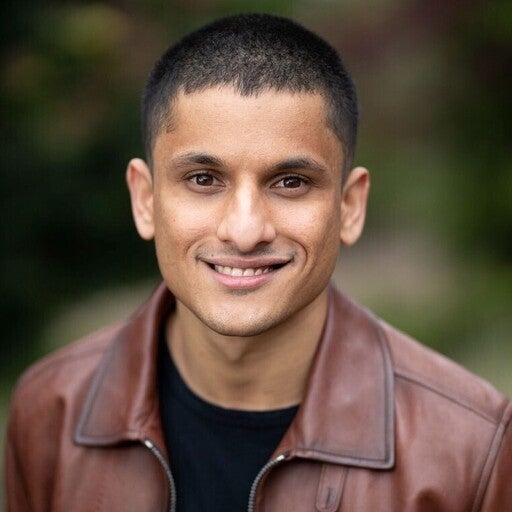This is part of the Powered by Docker series, where we feature use cases and success stories from Docker partners and practitioners. This story was contributed by Ryan Wanner. Ryan has more than fifteen years of experience as an entrepreneur and 3 years in AI space developing software and is the founder of Open Source Genius.
Open Source Genius is a start-up that helps organizations navigate an AI-powered future by building practical, human-centered AI systems. In early 2025, OSG had a good problem: demand. With multiple ventures ramping up, they were shipping more AI solutions and generating more documentation, processes, and assets to manage. But as decks, PDFs, and SOPs piled up, so did the time-sucking chaos: files were misnamed, folders got messy, and teams were constantly hunting for the “real” version of a doc in Slack threads.
OSG called it entropy debt. Instead of hiring ops or layering on another SaaS tool, they built something smarter: an AI-powered file automation agent using Docker’s MCP Toolkit and Claude Desktop. It saves the team two hours per person every week!
Here’s how they did it and what they gained.
The Challenge
OSG’s mission is ambitious – to create over $100M in small business value by 2027 through modular solutions deployed across multiple ventures.
With active projects at Hideout Golf Club, Music City Energy Spa, MHCP USA, and more, the team was generating critical documents constantly: mission/vision frameworks, brand guardrails, operational SOPs (like their comprehensive 4-T Resource Manager tracking Talent, Tech, Tangible Assets, and Tides), business one-pagers, pitch decks, and reference materials. Each venture needed its own organized knowledge base, but the manual overhead was becoming a bottleneck.
This created what the team called entropy debt—time lost to:
- Renaming files to match ever‑shifting conventions
- Drag‑and‑dropping assets into ad‑hoc folders
- Ping‑ponging links in Slack to find “the latest” version
OSG’s team was drowning in files. With 15-30 documents landing in downloads folders daily across multiple business ventures and departments, the chaos was constant. Updated pitch decks, revised SOPs, new brand guidelines—each one needed attention, but nobody had time to properly organize them.
The team faced three equally frustrating options:
- Take time to manually rename and organize—pulling people away from higher-value work
- Delegate the task to someone else—adding to someone’s already-full plate
- Use the search function and hope it works—often ending in Slack messages like “Can someone send me the latest Brand Guardrails?”
OSG tried various organizational systems, but they all required discipline and consistency across a distributed team. The team realized that if they needed to build a system robust enough for effective delegation, they could instead build a process to solve it with automation.
With this increase in lost time and productivity, the founders were looking to create a repeatable, low‑overhead fix, but also one that came with no extra SaaS fees or dedicated ops hire.
The Solution — The Entropy Agent Inside OSG
Enter the solution – OSG built the Entropy Agent in Claude Desktop and hosted supporting MCP servers on Docker Desktop.
Why did OSG choose Docker MCP Catalog and Toolkit?
As an existing Docker practitioner, the OSG Team was already familiar with the platform and had it running locally. When Docker announced MCP support, it was a natural fit—no new approvals needed, no cloud dependencies, and all processing stays on their local machines. For a team that values “In God we trust; all others bring data,” the ability to maintain complete control over sensitive operational documents—tracking everything from employee scorecards to $4.2M in real estate holdings to proprietary business methodologies—was non-negotiable.
OSG team chose the Docker MCP Catalog and Toolkit for its simple, secure approach to discovering, running, and managing MCP servers. True to their value of “Think Big, Act Small,” the setup process took under 1 hour from discovery to first successful file routing. With one-click integration into Claude Desktop, there’s no need for manual configuration files or complex networking—each MCP server is ready to go out of the box.
The architecture mirrors the diagram shared by the founders:
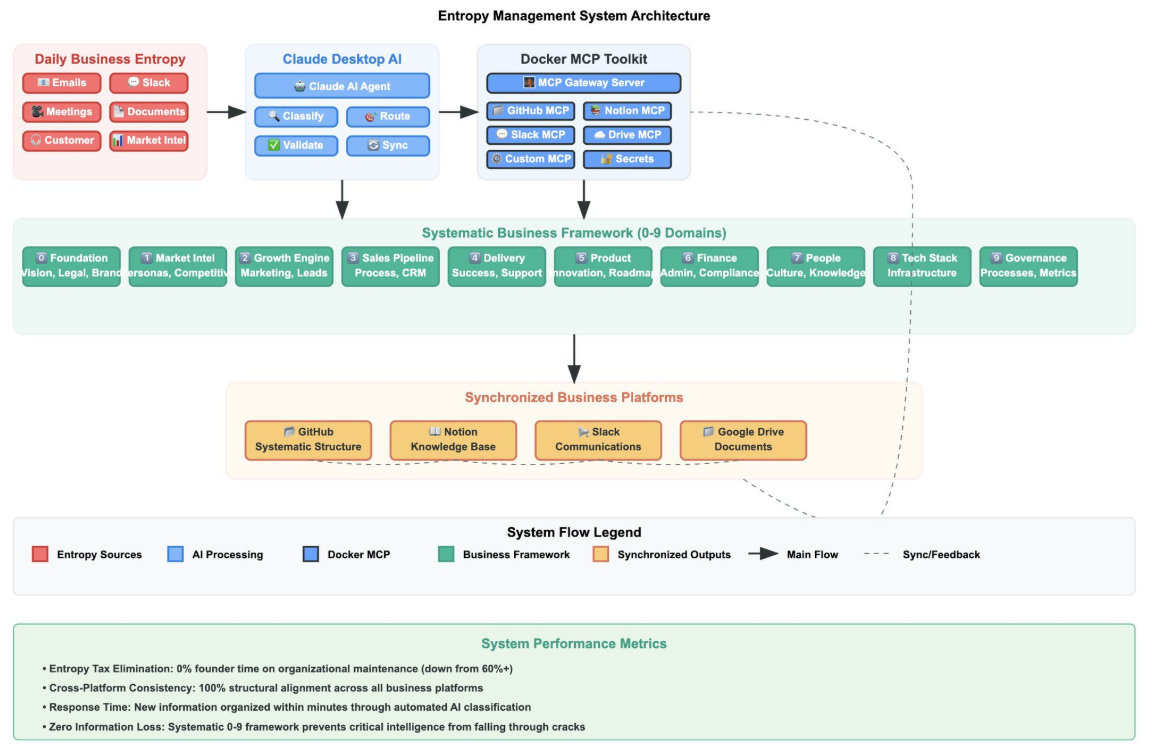
- Claude Desktop AI – Classifies incoming files, validates they belong in the BOS, routes commands, and syncs updates.
- Docker MCP Toolkit – Runs an MCP Gateway Server that exposes callable services. The first service available is the GitHub MCP Server. In the next phase, additional MCP Servers for Notion, Slack, and Google Drive will be introduced.
- GitHub BOS – Nine‑domain folder framework (Foundation through Governance) where every validated file lands with a custom.md explainer.
Current Operational Flow
With the Entropy Agent in place, the workflow is simple: the operator drops a file into the local Entropy Inbox, and the agent takes care of the rest, classifying, renaming, and updating the correct BOS folder automatically.
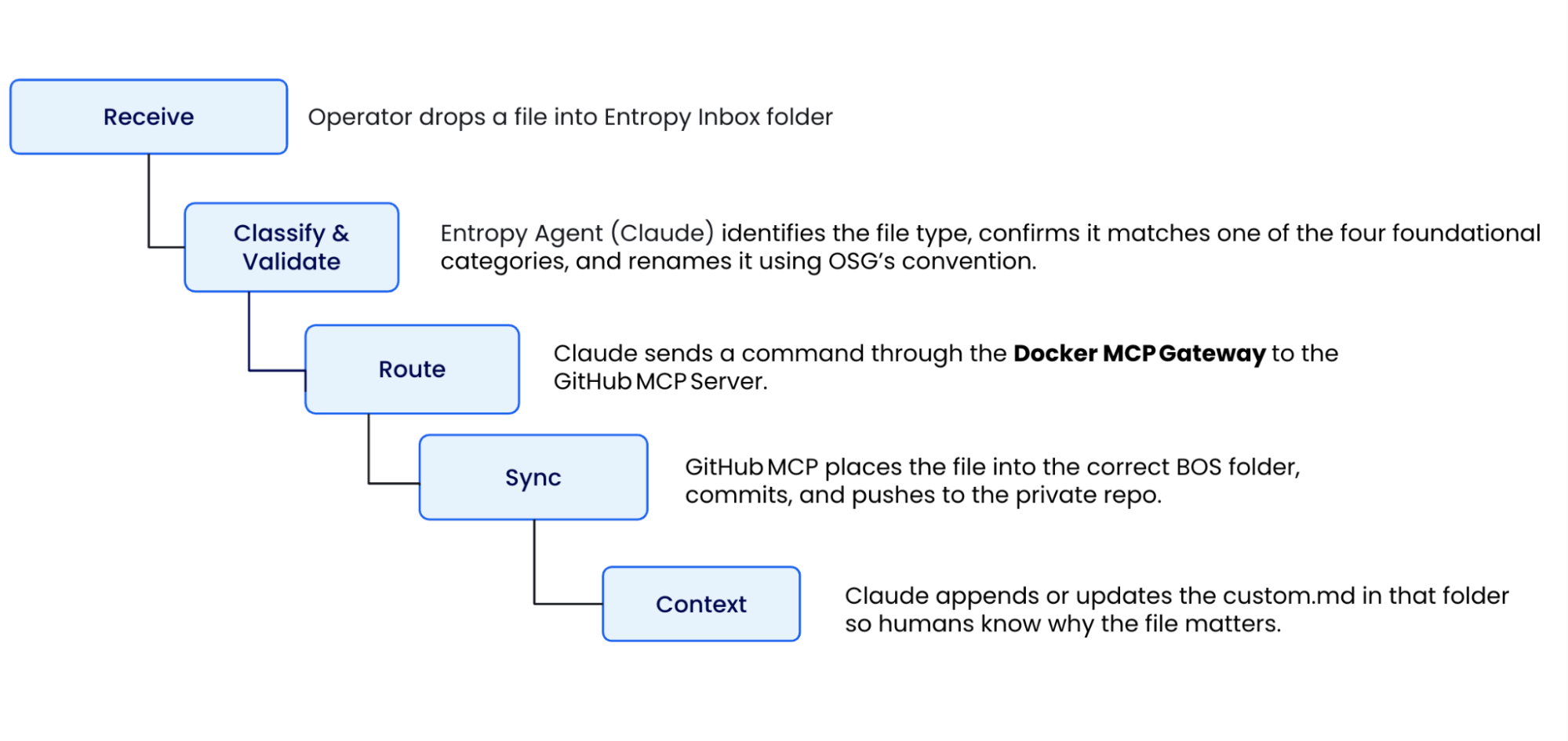
|
Step |
Action |
|---|---|
|
Receive |
Operator drops a file (e.g., updated Brand Guardrails) into an “Entropy Inbox” folder on their local machine. |
|
Classify & Validate |
Claude identifies the file type, confirms it matches one of the four foundational categories, and renames it using OSG’s convention. |
|
Route |
Claude sends a command through the MCP Gateway to the GitHub MCP Server. |
|
Sync |
GitHub MCP places the file into the correct BOS folder, commits, and pushes to the private repo. |
|
Context |
Claude appends or updates the custom.md in that folder so humans know why the file matters. |
Results
OSG implemented the Entropy agent using Docker and Claude in less than an hour. Since then, the team has been saving an estimated two hours per person every week.
Now files are automatically renamed, sorted, and organized into their BOS framework with zero manual effort. When the marketing consultant needs brand guardrails for a campaign, when the founder needs the latest 4-T Resource Manager for a board meeting, or when a virtual assistant needs to onboard a new contractor—the files are always in the same place, named the same way, every time. No searching. No guessing. No wasted time.
The clarity this creates goes beyond just finding files. It means anyone on the team—from engineers to consultants—can confidently access the exact information they need to do their best work, regardless of which venture or project they’re supporting.
OSG set up this first internal agent using the Docker MCP stack in under an hour. It wasn’t perfect, but it worked, and that kind of speed to value is huge. Further, the founder also appreciated the psychological difference. The downloads folder used to be a mess; now everything lives in a predictable structure. That clarity extends beyond just file management. As they build out more systems and internal agents, having everything organized has made their stack easier to navigate and far more AI-friendly.
OSG estimates they’re saving at least two hours a week per person just by cutting down on file-related tasks that weren’t really part of anyone’s job. But more importantly, the way this stack supports context-aware workflows is helping them build toward something bigger: a truly AI-centric organization.
Before OSG started using the Docker MCP stack, a lot of their internal communication was just about locating things. “Where’s that file?” “Who has the latest version?” Those kinds of questions were constant. Now, they’re mostly gone. If something isn’t where they expect it to be, they know it’s either not created yet—or someone needs to build it. That small shift alone has made a noticeable impact on how the OSG team works together.
|
Pain Point |
Pre-Agent |
Post-Agent |
|---|---|---|
|
Manual renaming & filing |
100% human |
0 % — fully automated |
|
Duplicate file versions |
Common |
Rare — single canonical copy in BOS |
|
“Where’s that doc?” pings |
Daily |
< 1 per week |
Lessons Learned
OSG’s experience shows that small, targeted automations can deliver big results, especially when built on a flexible, familiar platform like Docker. Other learnings include:
- Choose a platform that’s flexible, secure, and familiar like Docker. Docker’s MCP Toolkit gave OSG the freedom to test, iterate, and refine their agent without wrestling with dependency conflicts or complex runtime setup. Because MCP servers run in isolated containers, OSG sidestepped the common pitfalls of environment inconsistencies and version conflicts that plague traditional Node.js or Python installations—just run the container, and it works.
- Security was non-negotiable for OSG. With sensitive operational documents—from employee scorecards to $4.2M in real estate holdings—the team needed more than basic access controls. Docker’s container-based approach provides built-in isolation, OAuth support, and secure credential storage, eliminating the risks of plaintext environment variables and full host access that plague many MCP tools. Docker also addresses emerging threats unique to MCP servers, like Tool Poisoning and Tool Rug Pulls, by leveraging its trusted position as both a provider of secure content and secure runtimes. For teams looking to build AI agents, picking a platform like Docker that combines security, simplicity, and extensibility is critical—it removes friction from the development process and lets you focus on solving real problems, not wrestling with infrastructure.
- Single Canonical Home Beats Infinite Folders. A GitHub‑based BOS eliminates debate about “real” vs “working” files. When there’s only one authoritative location for each document, version confusion disappears and team confidence goes up. This architectural decision—paired with automated file routing—transformed how the entire team accesses information.
- Modular MCP Servers Future‑Proof the Stack. Starting with the GitHub MCP server kept the system light and focused. As Docker expands the MCP ecosystem, OSG can easily add new integrations—Slack digests, Notion knowledge bases, Google Drive syncs—without refactoring their core workflow. Because each MCP server runs as an independent container, adding functionality is as simple as enabling a new service. This modular architecture means the agent can grow with the business.
- Small Automation, Big Return. A few hundred lines of Claude prompts and MCP calls replaced repetitive, low-value tasks across every project. The lesson: you don’t need massive infrastructure to see meaningful impact. Start with one painful workflow, automate it completely, and build from there. The psychological shift alone—from “where’s that file?” to “if it’s not there, we haven’t built it yet”—has transformed how the team works together.
Conclusion
OSG’s Entropy Agent shows that you don’t need a heavyweight platform to kill entropy debt. A targeted Claude workflow plus one MCP server delivered immediate, measurable relief—and laid groundwork for richer automation down the road. Docker’s MCP solution makes it easy to extend your agents with MCP capabilities, no complex setup, just scalable, secure, and solid performance out of the box!
Learn more
- Visit the Open Source Genius website and sister site to learn more about their services or reach out directly to Ryan.
- Explore the MCP Catalog: Discover containerized, security-hardened MCP servers
- Download Docker Desktop to get started with the MCP Toolkit: Run MCP servers easily and securely