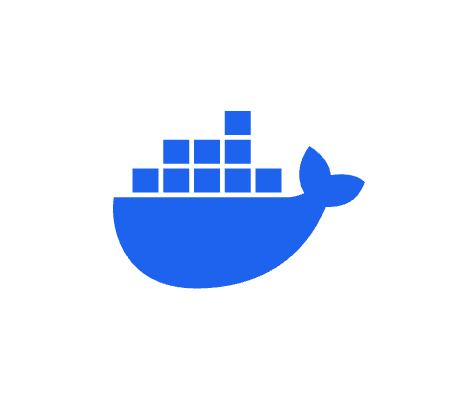Docker Desktop
-
Dec 18, 2024
Docker Desktop 4.37: AI Catalog and Command-Line Efficiency
Docker Desktop 4.37 streamlines AI-driven development with the new AI Catalog integration, command-line management capabilities, upgraded components, and enhanced stability to empower modern developers.
Read now
-
Dec 17, 2024
Docker 2024 Highlights: Innovations in AI, Security, and Empowering Development Teams
We look at Docker’s 2024 milestones and innovations in security, AI, and more, as well as how we helped teams build, test, and deploy more easily and quickly than ever.
Read now
-
Dec 13, 2024
From Legacy to Cloud-Native: How Docker Simplifies Complexity and Boosts Developer Productivity
Learn how the Docker suite of products — including Docker Desktop, Docker Scout, and Docker Hub — helps you accelerate development, modernize legacy applications, and work more efficiently and securely.
Read now
-
Dec 10, 2024
How to Dockerize a React App: A Step-by-Step Guide for Developers
We show how to dockerize a React app to streamline your development process, eliminate “it works on my machine” problems, and ensure seamless deployments.
Read now
-
Nov 22, 2024
Docker Desktop 4.36: New Enterprise Administration Features, WSL 2, and ECI Enhancements
Learn about new features in Docker Desktop 4.36, including Desktop Settings Management and improvements to Enhanced Container Isolation and WSL 2.
Read now
-
Nov 21, 2024
What Are the Latest Docker Desktop Enterprise-Grade Performance Optimizations?
Discover the latest enterprise-grade performance optimizations in Docker Desktop, including Docker VMM for Apple Silicon, synchronized file sharing, and expanded support for RHEL and Windows Arm, all designed to deliver faster, more reliable development workflows.
Read now
-
Nov 12, 2024
Better Together: Understanding the Difference Between Sign-In Enforcement and SSO
Learn how Docker Desktop’s sign-in enforcement and single sign-on (SSO) features work together to enhance security and streamline user management, ensuring proper authentication and access control while unlocking Docker’s full suite of tools.
Read now
-
Nov 5, 2024
Dockerize WordPress: Simplify Your Site’s Setup and Deployment
Learn how to Dockerize WordPress by following steps to create Dockerfiles, containerize existing WordPress instances, and set up Traefik for automatic TLS certificates.
Read now