
Remember when owning software meant you bought a CD, installed it, and it was yours until your computer died? Even if you got a new computer, you could install that same software on the new one. Only “serious” software packages had strict licensing restrictions.
These days, most of our tools live in the cloud, guarded by login screens and monthly invoices. That does sound more convenient—until the subscription fee increases, the features change, or the service shuts down overnight.
If you’ve ever thought, “There must be a better way”, you’re not alone. Self-hosting is on the rise, and it’s not just because people enjoy tinkering with servers in their basements (though some do). Whether you only want a way to store your family photos and documents or you want to do your own password management, there’s probably an open-source option you can host yourself.
In this article, I dig into why self-hosting is growing, the different ways to host your own services (from a Raspberry Pi to a rented server), and some beginner-friendly software to get started with.
Something to keep in mind: self-hosting and open-source software often go hand in hand, but they’re not the same thing. Many popular self-hosted apps are open-source, but you can also self-host closed-source tools, just as there are open-source apps that only run in someone else’s cloud. In other words, self-hosting is about who controls the infrastructure, not necessarily how the software is licensed.
What Motivates People to Try Self-Hosting?
Here are some of the biggest reasons you might decide to run things yourself:
Privacy and Data Sovereignty
When you use a third-party service, your data often lives on their servers under their rules. That means trusting them to keep it secure, private, and not to sell it to advertisers or hand it over at the drop of a subpoena. With self-hosting, you decide where your data lives and who can see it.
There’s also something inherently creepy about providers like Google Photos wanting to normalize the idea of deepfaking your family photos to create memories that never happened. These are *your* photos, not training data for Google’s AI models.
Escaping Subscription Fatigue
Five dollars here, ten dollars there… and suddenly you’re paying more for cloud services than for your actual internet connection. To make matters worse, subscription tiers are often set up so that the one feature you actually need sits behind the premium option.
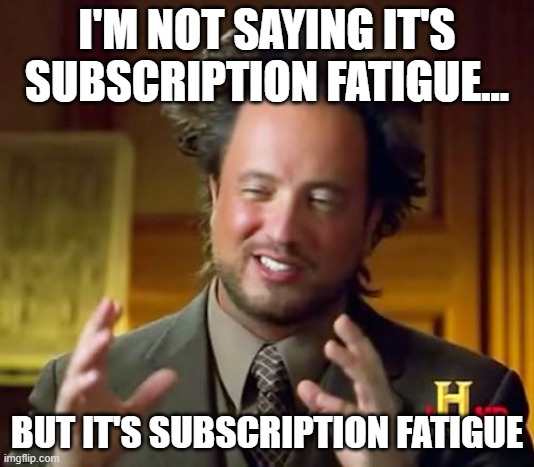
Self-hosted software is often free, or it might carry a one-time cost; you only need to provide the hardware and electricity.
For a home user, that can lead to serious savings over time.
Avoiding Platform Lock-in
Have you ever tried to switch from one cloud service to another, only to find your data is trapped in a weird file format or missing entirely? That’s platform lock-in, and it’s as fun as it sounds.
With self-hosted, open-source tools, you control the formats, backups, and migration process, making it easier to change things later.
When you’re in control of your data, you can move it to a new platform in an afternoon instead of spending days untangling exported files—or worse, discovering that some of your data is simply gone for good.
The Joy of Customization and Independence
Many self-hosted open-source projects let you tweak things to your liking, from the frontend color scheme to adding features no commercial platform offers. There’s something satisfying about knowing your setup runs exactly how you want it to.
Updates can still cause trouble even in self-hosted setups, but at least you decide when you want to upgrade. Unlike when OpenAI recently “upgraded” to ChatGPT 5, and users were clamoring to get ChatGPT 4 back!
It also means you decide how often you update, which features to enable, and how your data is organized. Your server won’t suddenly rearrange your photos or change its interface just because someone in a corporate boardroom decided it was time for a “fresh new look.”
A mainstream cloud service usually has to adopt a one-size-fits-all policy, but if you try self-hosting, you’ve got the time to try out a custom-fitted solution.
What Is Self-Hosting?
At its core, self-hosting simply means running software on infrastructure you control: your own hardware, a rented server, or some mix of the two. Instead of trusting a third-party provider to store your files, stream your media, or manage your notes, you’re the one who’s in charge.
There’s no one “right” way to self-host. The best option for you depends on how much control you want, how hands-on you’re willing to be, and what kind of hardware you have access to.
Running Your Own Hardware
This could be anything from a powerful (network-attached storage (NAS)) box, an old laptop you’ve repurposed, or a Raspberry Pi quietly humming in the corner. You get maximum control and keep your data entirely in your own hands, without relying on an outside company to keep it safe.
You might even be brave enough to go the route of a refurbished enterprise server for more horsepower. But be aware: those older machines can be noisy and surprisingly power-hungry. Your electricity bill might notice before you do. You’ll also most likely be running Linux as an operating system because most self-hosted projects are built and supported for Linux first. This opens up a world of possibilities—but it also comes with a bit of a learning curve if you’ve never worked with Linux before.
Of course, you’re also in control of your own backups, which can be a double-edged sword. You should be fine if you follow the 3-2-1 rule of backups, which advocates for keeping three copies of your data on at least two different mediums, with at least one copy being stored off-site.
Remember, RAID is good, but RAID is not a backup!
Using a VPS or Rented Server
A VPS, or virtual private server, is basically a small slice of someone else’s much larger computer in a data center, rented on a month-to-month basis. It can provide excellent uptime, stable internet speeds, and the ability to run almost anything you could run at home, without worrying about power cuts or router failures.
Depending on the provider and the pricing tier, there might also be some extras included: automated backups, easy scaling if you need more resources, and sometimes even built-in security tools.
The trade-off is that you’re still trusting the hosting provider, who has full control over the physical host machine your VPS runs on, which in turn gives them the ability to access or manage your virtual server if they choose. If you have particularly strong privacy concerns, then the VPS route might not be for you.
Oh, and you’ll probably still be running Linux.
The Hybrid Approach
Many people prefer to use a mix of these two approaches: maybe your photo library runs on a VPS for easy access anywhere in the world, while your media server lives at home to stream movies directly over your local network.
Hybrid setups can give you the best of both worlds in terms of convenience and control, without putting all your eggs in one basket.
Popular Self-Hosted Alternatives
Once you decide to give self-hosting a try, the next question is: what should you run first? The good news is there’s a huge range of open-source software that’s not only powerful, but also easy to set up—especially if they’re available to run as a [container](https://www.docker.com/resources/what-container/).
Containers are tightly packaged software delivery mechanisms that contain all the necessary pieces for running a particular application, like software libraries and configuration. And while you’d typically run different services (like a web server and database) as separate containers, tools like Docker Compose lets you start them all together with a single command, instead of manually configuring everything one piece at a time.
Below are some popular self-hosted options to get started with. They’re sourced from recommendations that are mentioned again and again on communities like r/selfhosted or r/homelab.
Photos
If you’ve been looking for a Google Photos replacement, Immich is worth consideration. It can automatically back up your photos and videos from your phone, offers popular Google-esque features like facial recognition, and has a slick web interface for browsing your library.
It’s open-source, and you can download the source code directly from their Github repository. They also ask that users support the project by buying a support license. The license does not change anything about the product; it’s simply a way for fans of the project to contribute to a great, open-source application.
Productivity
Everyone needs a word processor, and even though Google Docs is free to use with a Google account, it’s not really free: you’re still paying with your data and privacy.
LibreOffice is a fully-featured, open-source office productivity suite with applications for word processing, spreadsheets, and presentations, to mention a few. It is also compatible with most of the new Microsoft Office document formats like *.docx* and *.pptx*.
You can also try “Collabora Online Development Edition” (CODE for short), an online, collaborative editing platform built on top of LibreOffice. Its Docker image makes running it rather effortless.
File Storage
Seafile is a file storage application for hosting and sharing any file from your own servers. While they do have a Pro edition with more features, the completely free Community Edition can run on your own hardware.
Another option is Nextcloud, an open-source content collaboration platform with a rich app ecosystem for features like file storage, calendars, contacts, and more, all running on infrastructure you control.
Media
If you’ve ever dreamed of running your own Netflix-style media library, Jellyfin can make it happen. It streams your movies, TV shows, and music to any device you own: no ads, no data tracking, and no sudden content removals.
Supporting Tools
If you’re considering running a self-hosted setup, there are a few supporting tools you should almost always include.
One of these is Vaultwarden, a lightweight, self-hosted password manager that syncs across devices and works with the Bitwarden browser extensions and apps.
Another is Netbird. When you start hosting your own hardware and software, one of the more common challenges is securing your network access to your infrastructure. Netbird is a zero-configuration networking platform that makes setting up VPNs to your various devices a much less daunting task.
Taking Back Control of Your Digital Life
Self-hosting isn’t just for enterprise sysadmins anymore. Whether you want to protect your privacy, cut down on subscriptions, avoid lock-in, or just build something that works exactly the way you want it, there’s never been an easier time to take control of your digital life.
As you’ve seen in this article, there’s more than one way to do it: running a quiet little server in your home, renting a VPS with built-in backups, or mixing the two options in a hybrid setup. And with so many great open-source tools available—from Immich and Nextcloud to Jellyfin and Vaultwarden—you can build your own digital toolkit without sacrificing convenience or features.
Container platforms like Docker make it even easier to get started. Many self-hosted projects provide official Docker images, so you can deploy apps consistently on almost any machine. With a little time and patience, you could be running powerful, private, and subscription-free services in no time.
If you’ve ever felt like the cloud has taken a little too much control over your data (and your wallet), maybe it’s time to explore the idea of owning your own little piece of cloud.







