Models are advancing quickly. GPT-5, Claude Sonnet, Gemini. Each release gives us more capabilities. But most real work isn’t solved by a single model.
Developers are realizing they need a system of agents: different types of agents working together to accomplish more complex tasks. For example, a researcher to find information, a writer to summarize, a planner to coordinate, and a reviewer to check accuracy.
The challenge is that today, building a multi-agent system is harder than it should be. Context doesn’t flow cleanly between agents. Tools require custom integration. Sharing with a teammate means sending instructions and hoping they can re-create your setup.
That’s the problem cagent solves.
In this blog, we’ll walk you through the basics, how to create a multi-agent AI system in minutes, and how cagent makes this possible.
What’s a multi-agent system?
A multi-agent system is a coordinated group of AI agents that collaborate to complete complex tasks. Using cagent, you can build and run these systems declaratively, no complex wiring or reconfiguration needed.
Meet cagent: The best (and open source) way to build multi-agent systems
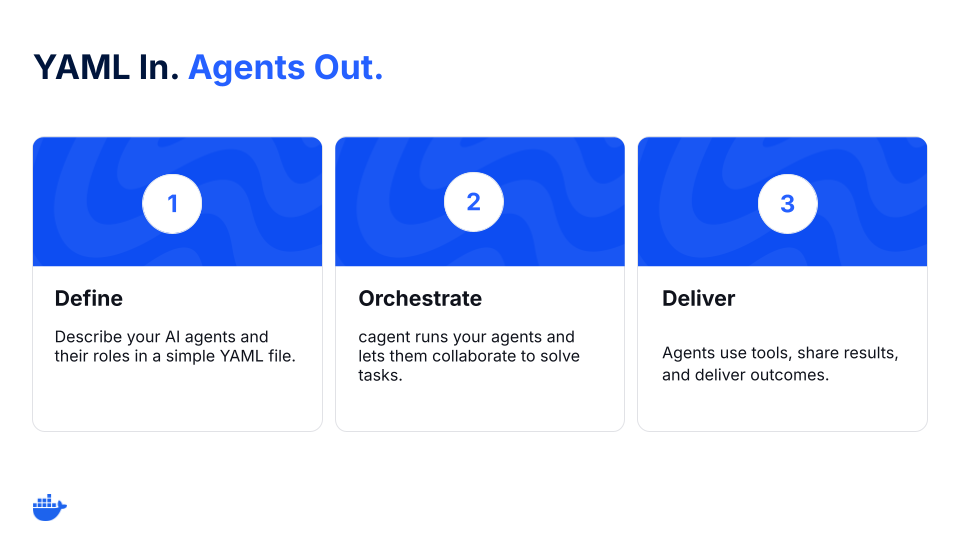
Figure 1: cagent workflow for multi-agent orchestration.
cagent is an open-source tool for building agents and a part of Docker’s growing ecosystem of AI tools.
Instead of writing glue code to wire up models, tools, and workflows, describe an agent (or a team of agents) in a single YAML file:
- Which model the agent uses (OpenAI, Anthropic, Gemini, or a local one)
- What its role or instructions are
- Which tools it can use (like GitHub, search, or the filesystem)
- And, if needed, which sub-agents it delegates to
This turns agents into portable, reproducible artifacts you can run anywhere and share with anyone.
Multi-agent challenges that cagent is solving
Create, run, and share multi-agent AI systems more easily with cagent.
- Orchestrate agents (and sub-agents) more easily – Define roles and delegation (sub-agents). cagent manages calls and context.
- Let agents use tools with guardrails – Grant capabilities with MCP: search, GitHub, files, databases. Each agent gets only the tools you list and is auditable.
- Use (and swap) models – OpenAI, Anthropic, Gemini, or local models through Docker Model Runner. Swap providers without rewriting your system.
- Treat agents like artifacts – Package, version, and share agents like containers.
How to build a multi-agent system with Docker cagent
Here’s what that looks like in practice.
Step 1: Define your multi-agent system
version: "2"
agents:
root:
model: anthropic/claude-sonnet-4-0
instruction: |
Break down a user request.
Ask the researcher to gather facts, then pass them to the writer.
sub_agents: ["researcher", "writer"]
researcher:
model: openai/gpt-5-mini
description: Agent to research and gather information.
instruction: Collect sources and return bullet points with links.
toolsets:
- type: mcp
ref: docker:duckduckgo
writer:
model: dmr/ai/qwen3
description: Agent to summarize notes.
instruction: Write a concise, clear summary from the researcher’s notes.
Step 2: Run the YAML file
cagent run team.yaml
The coordinator delegates, the researcher gathers, and the writer drafts. You now have a functioning team of agents.
Step 3: Share it on Docker Hub
cagent push ./team.yaml org/research-writer
Now, anyone on your team can run the exact same setup with:
cagent run docker.io/org/research-writer
That’s a full multi-agent workflow, built and shared in under 5 minutes.
First principles: Why cagent works
These principles keep cagent an easy-to-use and customizable multi-agent runtime to orchestrate AI agents.
- Declarative > imperative. Multi-agent systems are mostly wiring: roles, tools, and topology. YAML keeps that wiring declarative, making it easy to define, read, and review.
- Agents as artifacts. Agents become portable artifacts you can pull, pin, and trust.
- Small surface area. A thin runtime that does one job well: coordinate agents.
What developers are building with cagent
Developers are already exploring different multi-agent use cases with cagent. Here are some examples:
1. PR and issue triaging
- Collector reads PRs/issues, labels, failing checks
- Writer drafts comments or changelogs
- Coordinator enforces rules, routes edge cases
2. Research summarizing
- Researcher finds and cites sources
- Writer produces a clean summary
- Reviewer checks for hallucinations and tone
3. Knowledge routing
- Router classifies requests
- KB agent queries internal docs
- Redactor strips PII before escalation
Each one starts the same way: a YAML file and an idea. And they can be pushed to a registry and run by anyone.
Get started
cagent gives you the fastest path forward to build multi-agent systems. It’s open-source, easy to use, and built for the way developers already work. Define your agents, run them locally, and share them, all in a few lines of YAML.
YAML in, agents out.
Run the following to get started:
brew install cagent
cagent new
cagent run agent.yaml
Learn more
- Get the technical details from our cagent documentation.
- We’d love to hear what you think. Join us in the Docker Community Slack.
- Dive into more topics about AI and Docker.
- Subscribe to the Docker Navigator Newsletter.







