November 2024 update: Learn about the upgraded Docker plans and choose the best Docker Subscription for you. Simpler, more value, better development and productivity.
Read our Docker Desktop release collection to learn about our latest enhancements and innovations.
—
In our first post in our series on CI/CD we went over some of the high level best practices for using Docker. Today we are going to go a bit deeper and look at Github actions.
We have just released a V2 of our GitHub Action to make using the Cache easier as well! We also want to call out a huge THANK YOU to @crazy-max (Kevin :D) for the of work he put into the V2 of the action, we could not have done this without him!
Right now let’s have a look at what we can do!
To start we will need to get a project setup, I am going to use one of my existing simple Docker projects to test this out: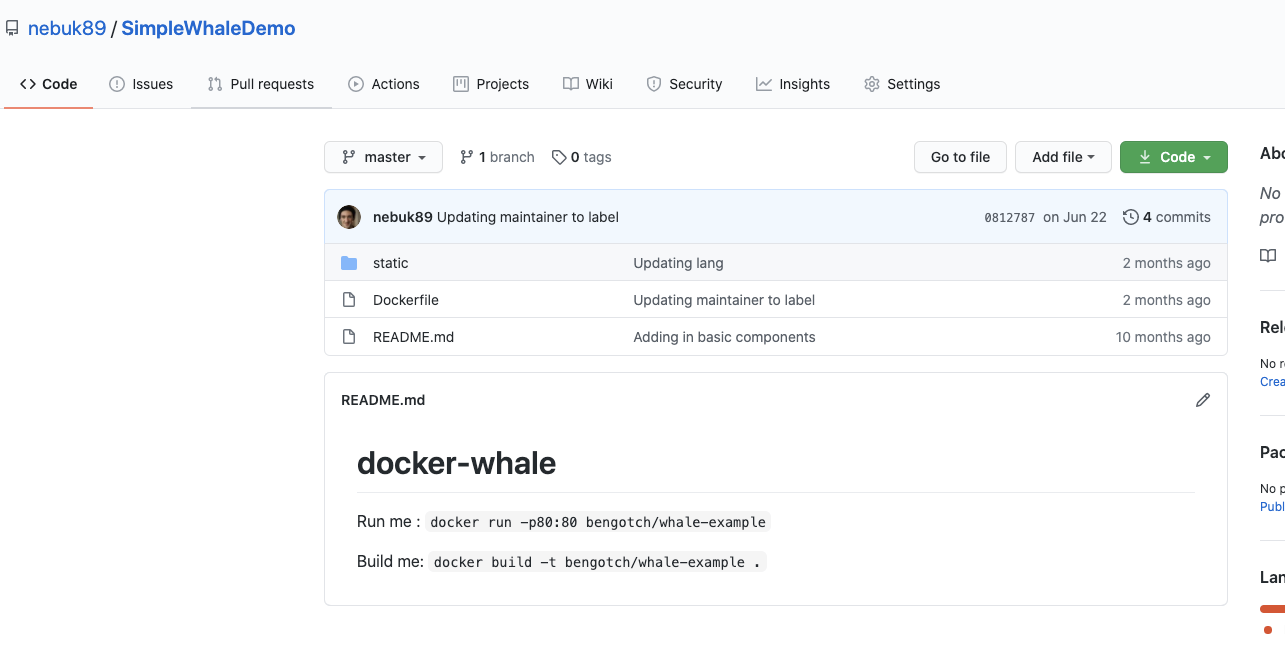
The first thing I need to do is to ensure that I will be able to access Docker Hub from any workflow I create, to do this I will need to add my DockerID and a Personal Access Token (PAT) as secrets into GitHub. I can get a PAT by going to https://hub.docker.com/settings/security and clicking ‘new access token’, in this instance I will call my token ‘whaleCI’
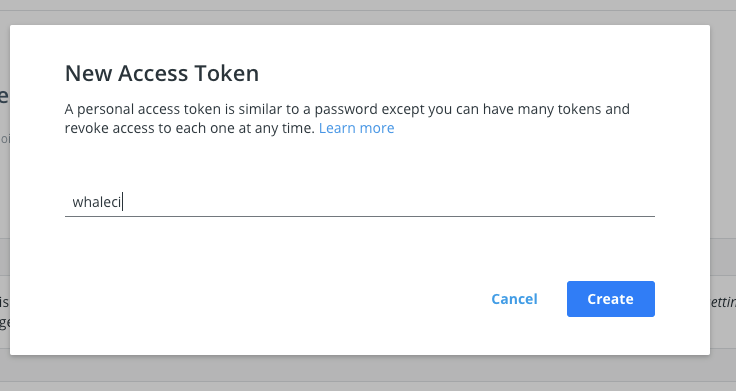
I can then add this and my username as secrets into the GitHub secrets UI: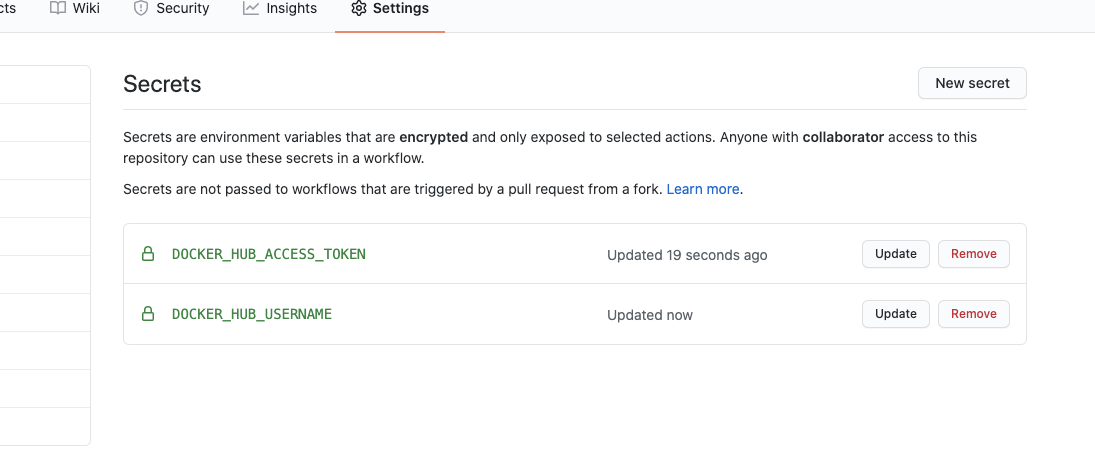
Great we can now start to set up our action workflow to build and store our images in Hub. In this CI flow I am using two Docker actions, the first allows me to log in to Docker Hub using my secrets store in my GitHub Repository. The second is the build and push action, in this I am setting the push flag to true (as I want to push!) and adding in my tag simply to always go to latest. Lastly in this I am also going to echo my image digest to see what was pushed.
name: CI to Docker hub
on:
push:
branches: [ master ]
steps:
-
name: Login to DockerHub
uses: docker/login-action@v1
with:
username: ${{ secrets.DOCKER_HUB_USERNAME }}
password: ${{ secrets.DOCKER_HUB_ACCESS_TOKEN }}
-
name: Build and push
id: docker_build
uses: docker/build-push-action@v2
with:
context: ./
file: ./Dockerfile
push: true
tags: bengotch/simplewhale:latest
-
name: Image digest
run: echo ${{ steps.docker_build.outputs.digest }}Great, now I will just let that run for the first time and then tweak my Dockerfile to make sure the CI is running and pushing the new image changes: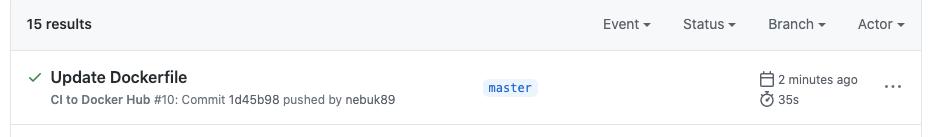
Next we can look at how we can optimize this; the first thing I want to do is look at using my build cache. This has two advantages, first this will reduce my build time as it will not have to re-download all of my images and second it will reduce the number of pulls I complete against Docker Hub. To do this we are going to leverage the GitHub cache, to do this I need to set up my builder with a build cache.
The first thing I want to do is actually set up a Builder, this is using Buildkit under the hood, this is done very simply using the Buildx action.
steps:
-
name: Set up Docker Buildx
id: buildx
uses: docker/setup-buildx-action@masterNext I need to set up my cache for my builder, here I am adding the path and keys to store this under using the github cache for this.
-
name: Cache Docker layers
uses: actions/cache@v2
with:
path: /tmp/.buildx-cache
key: ${{ runner.os }}-buildx-${{ github.sha }}
restore-keys: |
${{ runner.os }}-buildx-And lastly having added these two bits to the top of my Action file I need to add in the extra attributes to my build and push step. Here I am setting the builder to use the output of the buildx step and then using the cache I set up for this to store to and retrieve from.
-
name: Login to Docker Hub
uses: docker/login-action@v1
with:
username: ${{ secrets.DOCKER_HUB_USERNAME }}
password: ${{ secrets.DOCKER_HUB_ACCESS_TOKEN }}
-
name: Build and push
id: docker_build
uses: docker/build-push-action@v2
with:
context: ./
file: ./Dockerfile
builder: ${{ steps.buildx.outputs.name }}
push: true
tags: bengotch/simplewhale:latest
cache-from: type=local,src=/tmp/.buildx-cache
cache-to: type=local,dest=/tmp/.buildx-cache
-
name: Image digest
run: echo ${{ steps.docker_build.outputs.digest }}Great, now we can run it again and I can see that I am using the cache!
Now we can look at how we can improve this more functionally by adding in the ability to have our tagged versions we want to be released to Docker Hub behave differently to my commits to master (rather than everything updating latest on Docker Hub!). You might want to do something like this to have your commits go to a local registry to then use in nightly tests so you can always test what is latest while reserving your tagged versions for release to Hub.
To start we will need to modify our previous GitHub workflow to only push to Hub if we get a particular tag:
on:
push:
tags:
- "v*.*.*"This now means our main CI will only fire if we tag our commit with V.n.n.n, let’s have a quick go and test this:
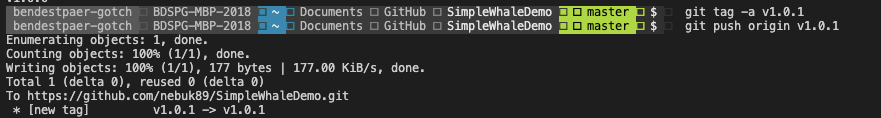
And when I check my GitHub action:
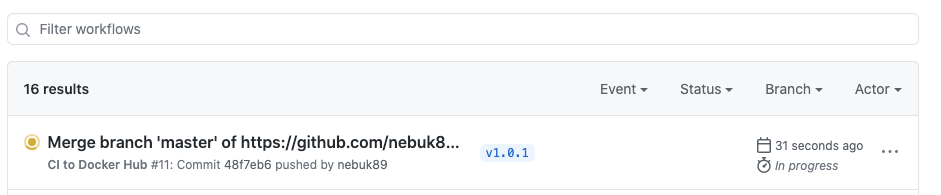
Great!
Now we need to set up a second GitHub action file to store our latest commit as an image in the GitHub registry, you may want to do this to run your nightly tests or recurring tests against or to share work in progress images with colleagues. To start I am going to clone my previous GitHub action and add back in our previous logic for all pushes.
Next I am going to change out our Docker Hub login to a GitHub container registry login
if: github.event_name != 'pull_request'
uses: docker/login-action@v1
with:
registry: ghcr.io
username: ${{ github.repository_owner }}
password: ${{ secrets.ghcr_TOKEN }}And I will also need to remember to change how my image is tagged, I have opted to just keep latest as my only tag but you could always add in logic for this:
tags: ghcr.io/nebuk89/simplewhale:latest
Now we will have two different flows, one for our changes to master and one for our pull requests. Next we will need to modify what we had before so we are pushing our PRs to the GitHub registry rather than to Hub.
We could now look at how we set up either nightly tests against our latest tag, how we want to test each PR or if we want to do something more elegant with the tags we are using and make use of the Git tag for the same tag in our image. If you would like to look at how you can do one of these or get a full example of how to setup what we have gone through today please check out Chad’s repo which runs you through this and more details on our latest GitHub action: https://github.com/metcalfc/docker-action-examples
And keep an eye on our blog for new posts coming in the next couple of weeks looking at how we can get this setup on other CIs, if there are some in particular you would like to see reach out to us on Twitter on @docker.
To get started setting up your GitHub CI with Docker Hub today sign up for a Docker account and have a go with Docker’s official GitHub actions.
