Docker Desktop now includes cagent bundled out of the box. This means developers can start building AI agents without a separate installation step.
For those unfamiliar with cagent: it’s Docker’s open-source tool that lets you build AI agents using YAML configuration files instead of writing code. You define the agent’s behavior and tools, and cagent handles the runtime execution. We introduced cagent earlier this year to simplify AI agent development and eliminate the typical Python dependency management that comes with most AI frameworks.
Getting started
Here’s how to start using the bundled version:
Update Docker Desktop to version 4.49.0 or later. You can check your current version by clicking the Docker icon and selecting “About Docker Desktop.”
Verify the installation:
cagent version
Create a simple agent. Save this as hello-agent.yaml:
version: "2"
models:
gpt:
provider: openai
model: gpt-4o-mini
max_tokens: 1000
agents:
root:
model: gpt
description: "A friendly greeting agent"
instruction: |
You are a helpful assistant that creates personalized greetings.
Ask the user their name and create a warm welcome message.
Run the agent:
cagent run hello-agent.yaml
Compatibility with existing installations
If you already have cagent installed via Homebrew (brew install cagent), your existing installation will take precedence over the bundled version. This ensures backward compatibility while giving you control over which version to use.
This approach provides flexibility: new users get immediate access through Docker Desktop, while existing users maintain control over their preferred version.
IDE integration with Agent Client Protocol
Additionally, cagent now supports the Agent Client Protocol (ACP) – a standardization protocol that enables seamless integration between AI agents and code editors.
ACP solves a common integration challenge: previously, each editor needed custom integrations for every agent, and agents needed editor-specific implementations to reach users. This created overhead and limited compatibility.
With ACP support, cagent agents can now work directly within your IDE. Here’s how to set it up with Zed editor:
Configure cagent as an agent server in your Zed settings:
"agent_servers": {
"cagent": {
"command": "cagent",
"args": ["acp", "./your-agent.yaml"]
}
}
Start your agent:
cagent acp golang_developer.yaml
Once configured, your cagent-defined AI agents become available directly in your editor’s interface. Here’s what the integration looks like in action:
Start of session screenshot
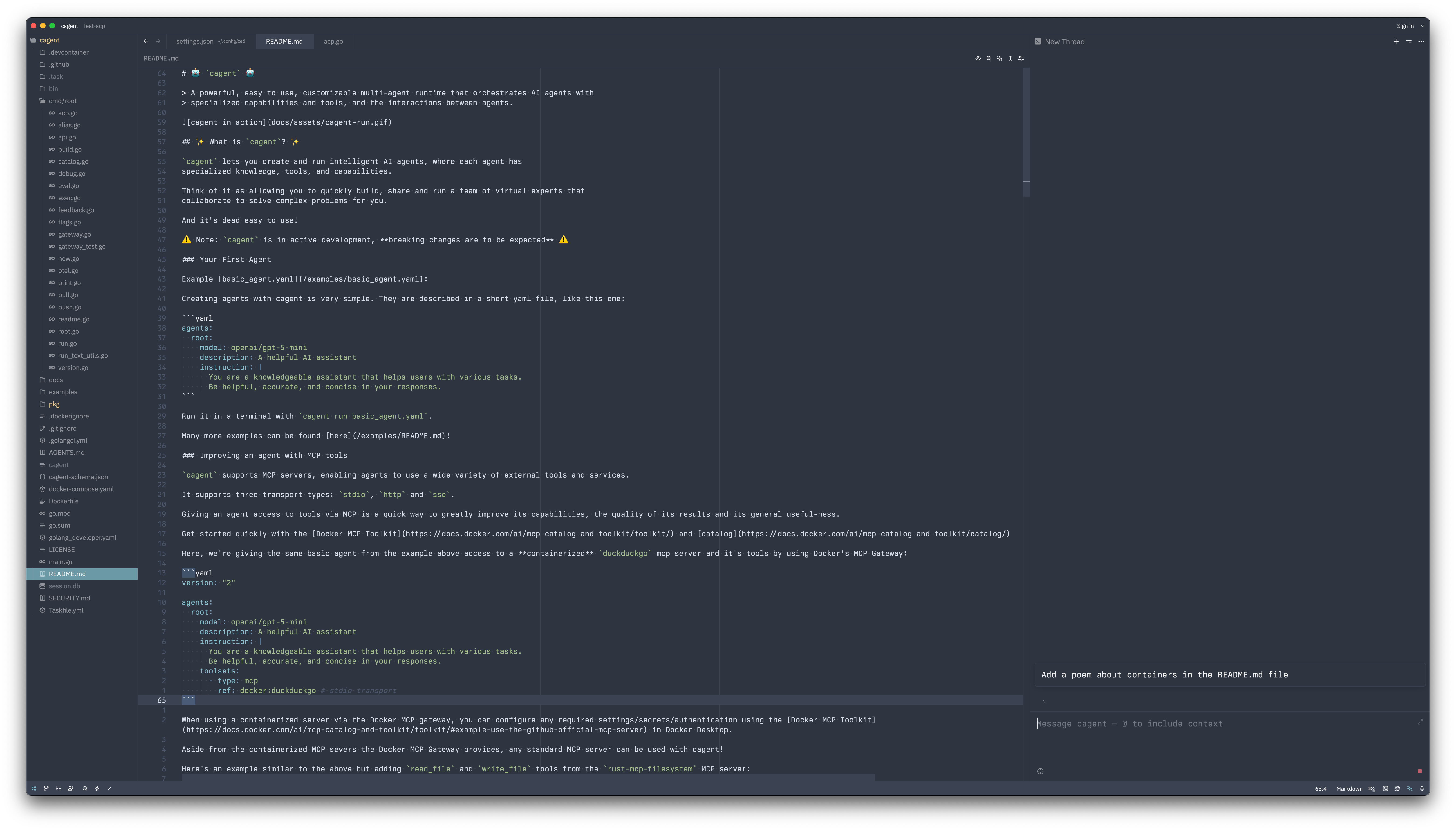
Tool confirmation dialog
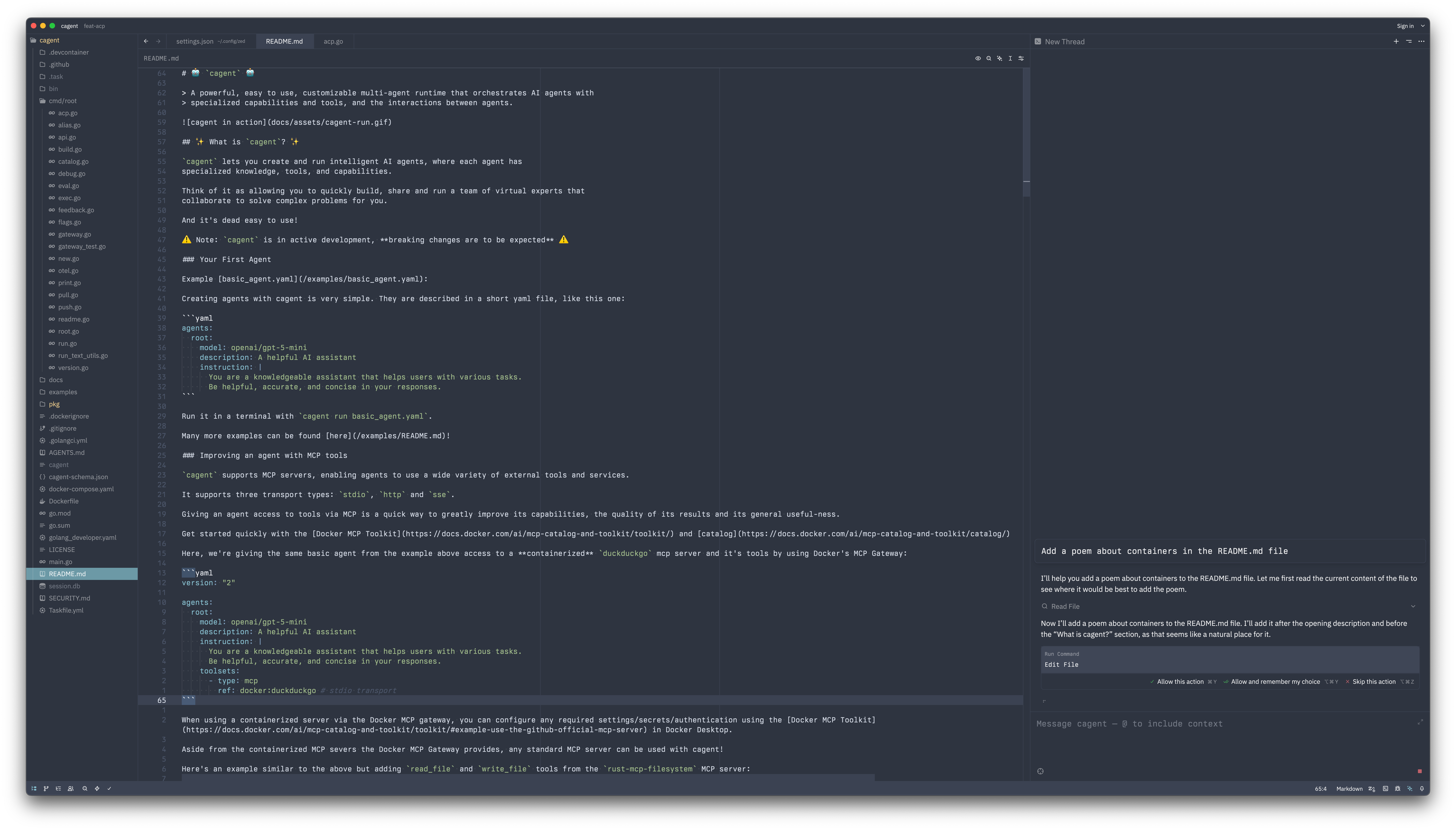
File edit tracking in Zed
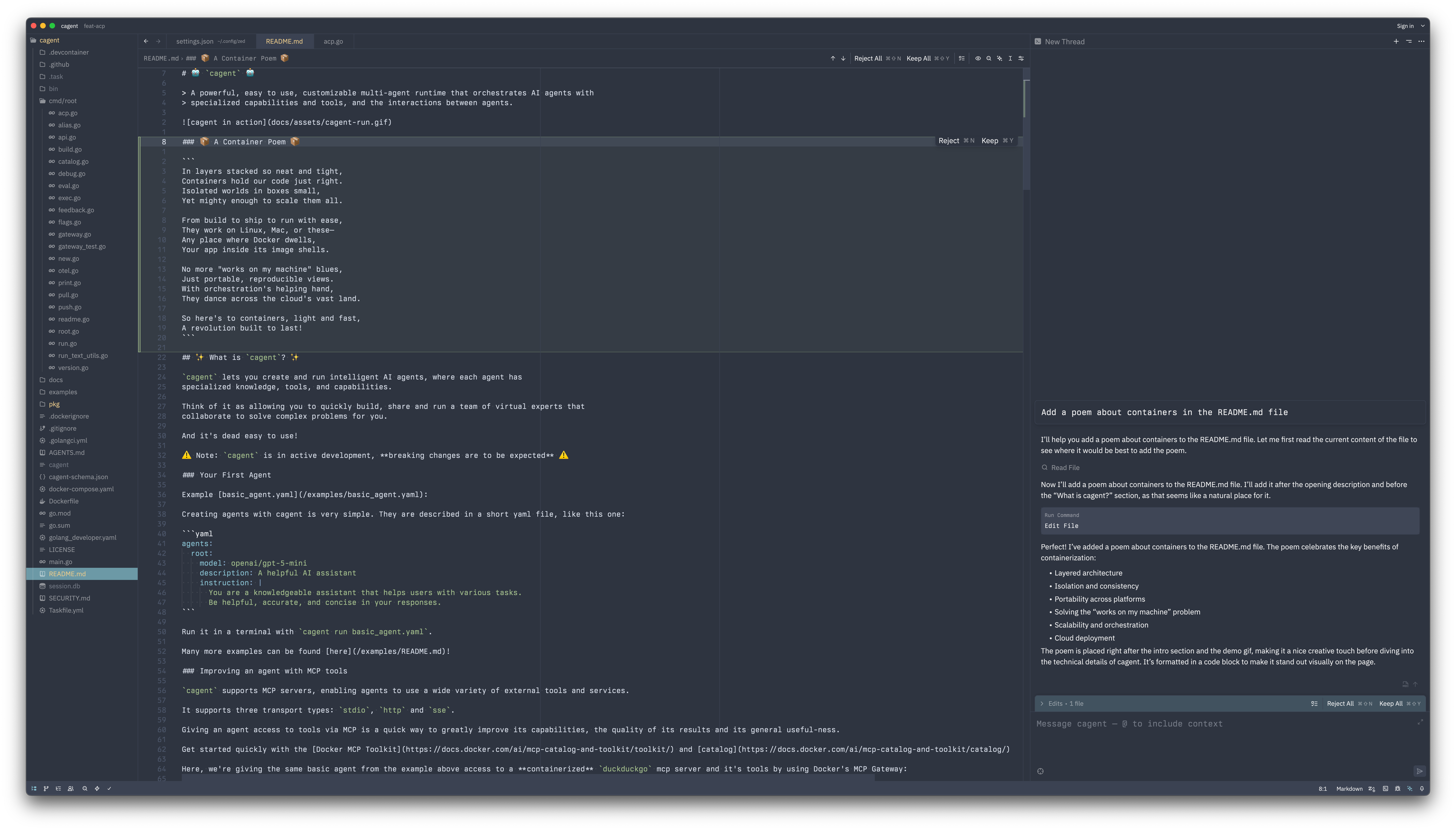
This integration represents another step toward making AI agents a natural part of the development workflow—similar to how Language Server Protocol (LSP) standardized language server integration across editors.
Next steps
To get started with cagent:
- Update to Docker Desktop 4.49.0 or later
- Explore the cagent documentation for comprehensive examples and guides
- Review the GitHub repository for advanced usage patterns and contribution opportunities
Bundling cagent with Docker Desktop removes a common barrier to AI agent experimentation. Whether you’re looking to automate development tasks or build more complex agent workflows, the tools are now readily available in your existing Docker environment.
Want to learn more about cagent? Check out our comprehensive introduction blog post and explore the official documentation.
Have questions or feedback? Connect with us on Discord or GitHub.




