
Docker Developer Tools

Integrate Docker With Your Development Environment
Compose V2
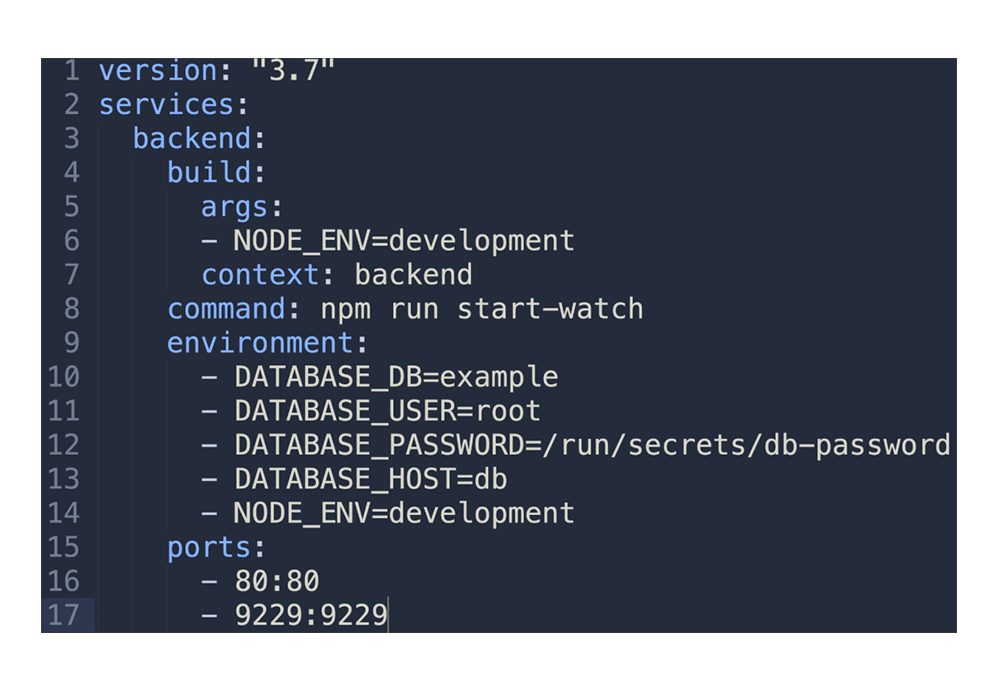
Software Bill of Materials (SBOM)

Rapidly build, test and collaborate

One Development and Delivery Platform
Docker’s developer tools extend the Docker platform to accelerate the building of containerized applications both existing and new. These tools are fully-integrated with Docker Desktop and registry tools to enable you to build, share and run the same applications everywhere.

Any app, Any language
Docker developer tools give you the freedom to work with your preferred tools, application stacks, and deployment environments for each project.

High-Velocity Innovation
Developers should not need to be Docker or Kubernetes experts to do their job. Docker developer tools make it easy to get up and running in minutes, even if you have never seen a single Dockerfile and have no time to learn it.

Integrated Developer Tools
Open, portable images
Docker Build is at the core of what makes Docker so popular. Easily create and share portable Docker container images using open standards. Create images for multiple CPU and OS architectures and share them in your private registry or on Docker Hub.
Multi-environment support
Docker Context makes it easy to switch between multiple Docker and Kubernetes environments. Go from your workstation environment to test, staging, and production with a simple command instead of remembering complicated connection strings.
Integrated with Docker Hub
Easily build Docker images with Docker Desktop and store them in Docker Hub. A single UI view in Docker Desktop to view images stored in multiple Docker Hub repositories. Configure a complete CI/CD container workflow with automated builds and actions triggered after each successful push to the Docker Hub registry.
