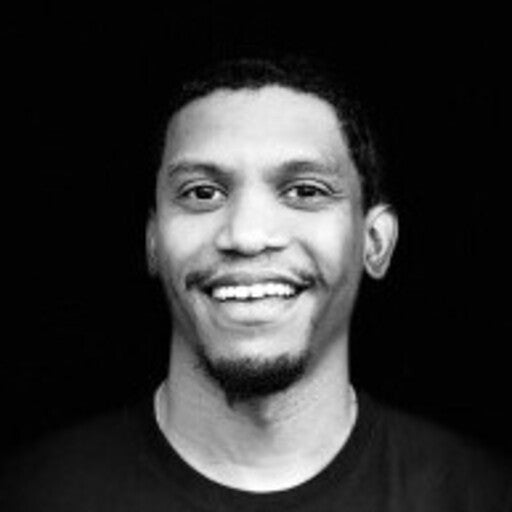Docker Hub has become an essential resource for developers worldwide, serving 11 billion monthly image downloads and hosting over 14 million container images. As agentic AI proliferates, we’re seeing a significant shift in how developers work. More and more developers are leveraging MCP (Model Context Protocol) servers to power their AI agents and automated workflows. These agentic systems can connect to real data and provide intelligent recommendations, but they need access to comprehensive, structured information to be truly effective.
Recognizing this shift, we’re adapting to meet developers where they are. Today, we’re excited to introduce the Docker Hub MCP Server, a tool that bridges the gap between Docker Hub’s vast catalog of container images and the intelligent capabilities of LLMs. By leveraging MCP, this server transforms how developers discover, evaluate, and manage container images, making the entire process more intuitive and efficient.
What is the Docker Hub MCP Server?
The Docker Hub MCP Server is an MCP server that interfaces with Docker Hub APIs to make them accessible to LLMs, enabling intelligent content discovery and repository management. Developers building with containers, especially in AI and LLM-powered workflows, often find that LLMs lack the context needed to select the right image from Docker Hub’s vast catalog. As a result, LLMs struggle to recommend the right images, and developers lose time manually searching instead of building.
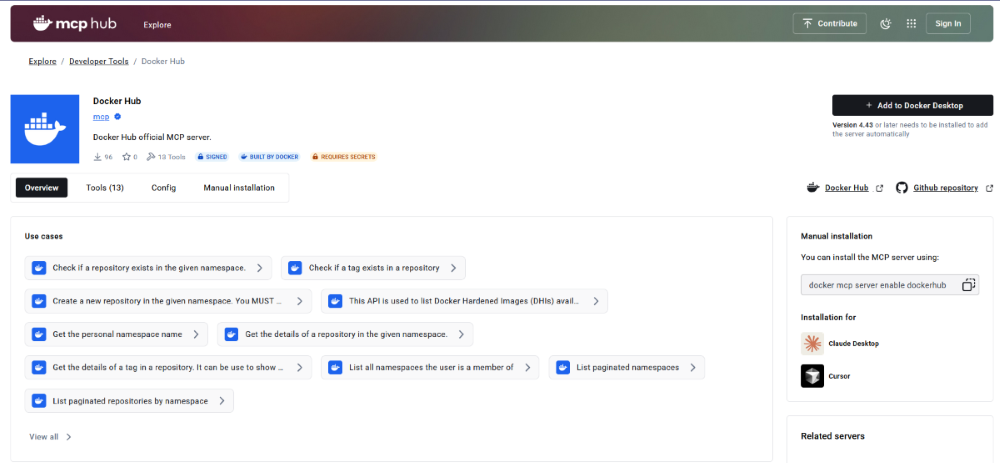
Figure 1: The Docker Hub MCP server empowers LLMs and agents with secure content discovery and streamlined repository management.
The Docker Hub MCP Server streamlines your workflow through:
- Frictionless setup: No complex local installation or runtime configuration needed. Just one-click install through the MCP Catalog and Toolkit, and you’re ready to go.
- Intelligent container image discovery: Provides LLMs with detailed, structured context for Docker Hub images while enabling natural language image discovery — just describe what you need instead of remembering complex tags or repository names.
- Simplified Repository Management: Hub MCP Server enables agents to manage repositories through natural language, fetching image details, viewing stats, searching content, and performing key operations quickly and easily.
Enable Docker Hub MCP Server in MCP Toolkit
- From the MCP Toolkit menu, select the Catalog tab, search for Docker Hub, and select the plus icon to add the Docker Hub MCP server.
- In the server’s Configuration tab, insert your Docker Hub username and personal access token (PAT).
Use Gordon / Docker AI
You can configure Gordon to be a host that can interact with the Docker Hub MCP server.
- In the Clients tab in MCP Toolkit, ensure Gordon is connected.
- From the Ask Gordon menu, you can now send requests related to your Docker Hub account, in accordance with the tools provided by the Docker Hub MCP server. To test it, ask Gordon: List all repositories in my namespace
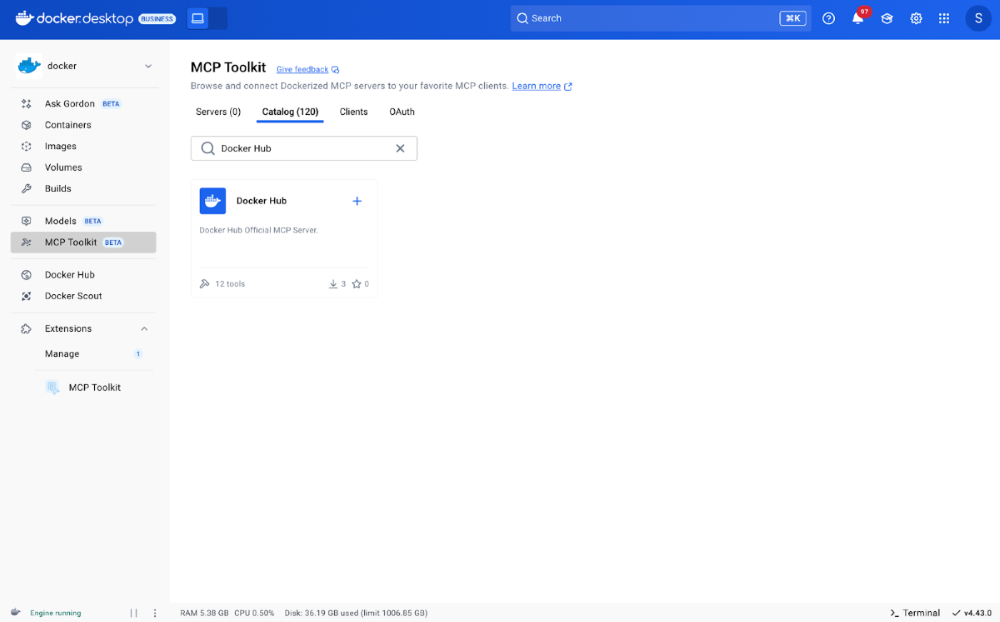
Figure 2: Enabling Docker Hub MCP Server in MCP Toolkit
Use Claude Desktop
To configure the Docker Hub MCP Server with Claude Desktop, you don’t need to install the server directly in Claude Desktop. Instead, install the MCP Server using the MCP Toolkit, then add Claude Desktop as a client.
From the Clients tab, select Connect next to Claude Desktop. Restart Claude Desktop if it’s running, and it can now access all the servers in the MCP Toolkit.
Use VS Code
To configure the Docker Hub MCP Server with VS Code, follow the setup instructions in the official documentation.
What’s next?
This is just the beginning for the Docker Hub MCP Server. We’re continuing to expand its capabilities to make container workflows even more intelligent, efficient, and developer-friendly. Keep an eye on the Docker blog for deeper dives, tips, and the latest product announcements.
Learn more
- Get the Docker Hub MCP Server from the Docker MCP Catalog.
- Visit the repository on GitHub.
- Subscribe to the Docker Navigator Newsletter.
- New to Docker? Create an account.
- Have questions? The Docker community is here to help.