Read our Docker Desktop release collection to learn about the latest new features and performance improvements. Then visit our Docker Subscriptions page to pick a plan that’s right for you.
—
Docker Desktop 3.5 is here and we can’t wait for you to try it!
We’ve introduced some exciting new features including improvements to the Volume Management interface, a tech preview of Docker Dev Environments, and enhancements to Compose V2.
Easily Manage Files in your Volumes
Volumes can quickly take up local disk storage and without an easy way to see which ones are being used or their contents, it can be hard to free up space. This is why in the release of Docker Desktop 3.5 we’ve made it even easier for Pro and Team users to explore the directories and files inside of a volume. We’ve added in the modified date, kind, and size of files so that you can quickly identify what is taking up all that space and decide if you can part with it.
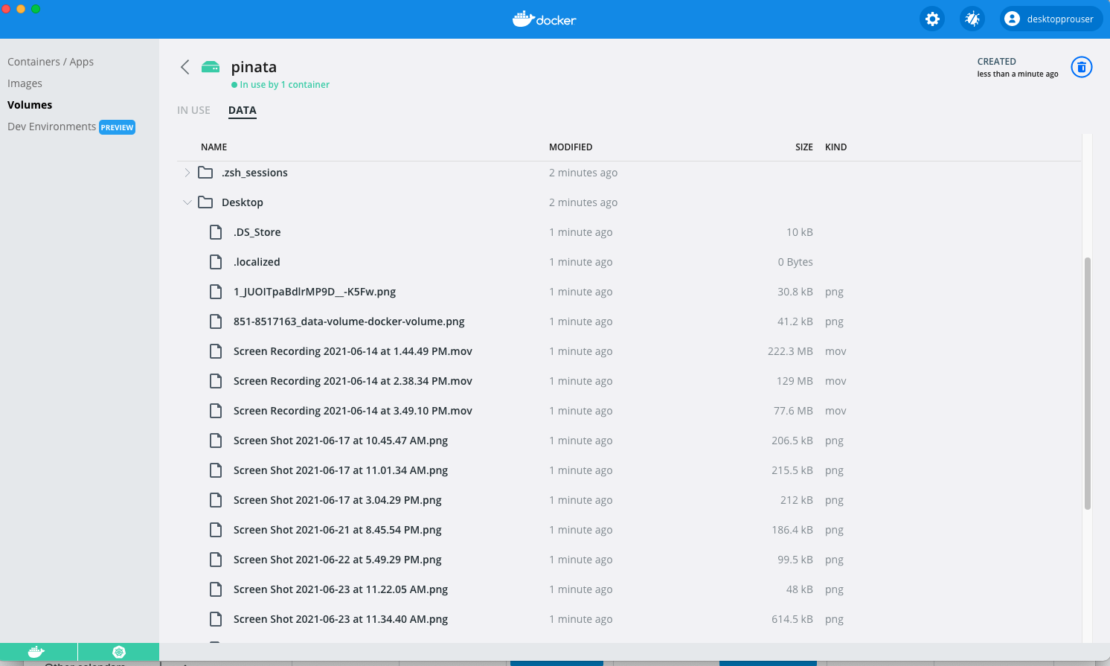
Once you’ve identified a file or directory inside a volume you no longer need, you can remove them straight from the Dashboard to free up space. We’ve also introduced a way to download files locally using “Save As” so that you can easily back up files before removing them.
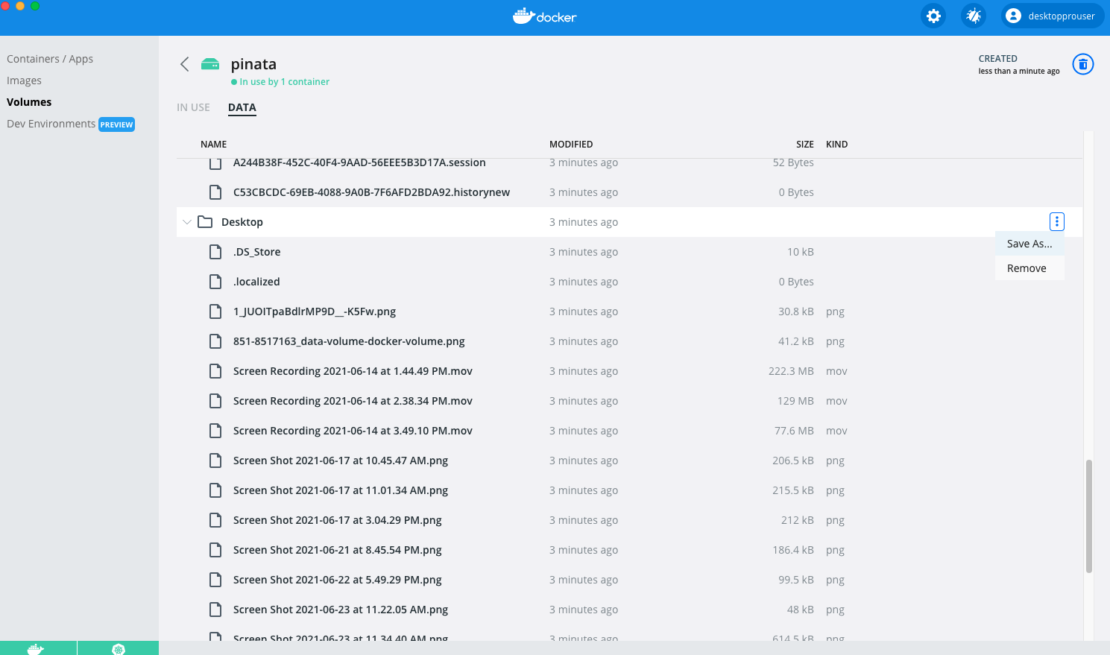
We’re continuing to add more to volume management like the ability to share your volumes with your colleagues. Have ideas on how we might make managing volumes easier? We’d love you to help us prioritize by adding your use cases on our public roadmap.
Docker Dev Environments
In 3.5 we released a technical preview of Docker Dev Environments. Check out our blog to learn more about why we built this and how it works.
Docker Compose V2 Beta Rollout Continues
We’re continuing to roll out the beta of Docker Compose V2, which allows you to seamlessly run the compose command in the Docker CLI. We are working towards launching Compose v2 as a drop-in replacement for docker-compose, so that no changes are required in your code to use this new functionality. We have also introduced the following new features:
- Added support for container links and external links to facilitate communication between containers
- Introduced the
docker compose logs --sinceand--untiloptions enabling you to search logs by date. `docker compose config --profiles`now lists all defined profiles so you can see which additional services are defined in a single docker-compose.yml file. Profiles allow you to adjust the Compose application model for various usages and environments by selectively enabling services.
You can test this new functionality by running the docker compose command, dropping the – in docker-compose. We are continuing to roll this out gradually; 31% of compose users are already using this beta version. You’ll be notified if you are using the new docker compose. You can opt-in to run Compose v2 with docker-compose, by running docker-compose enable-v2 command or by updating your Docker Desktop’s Experimental Features settings.
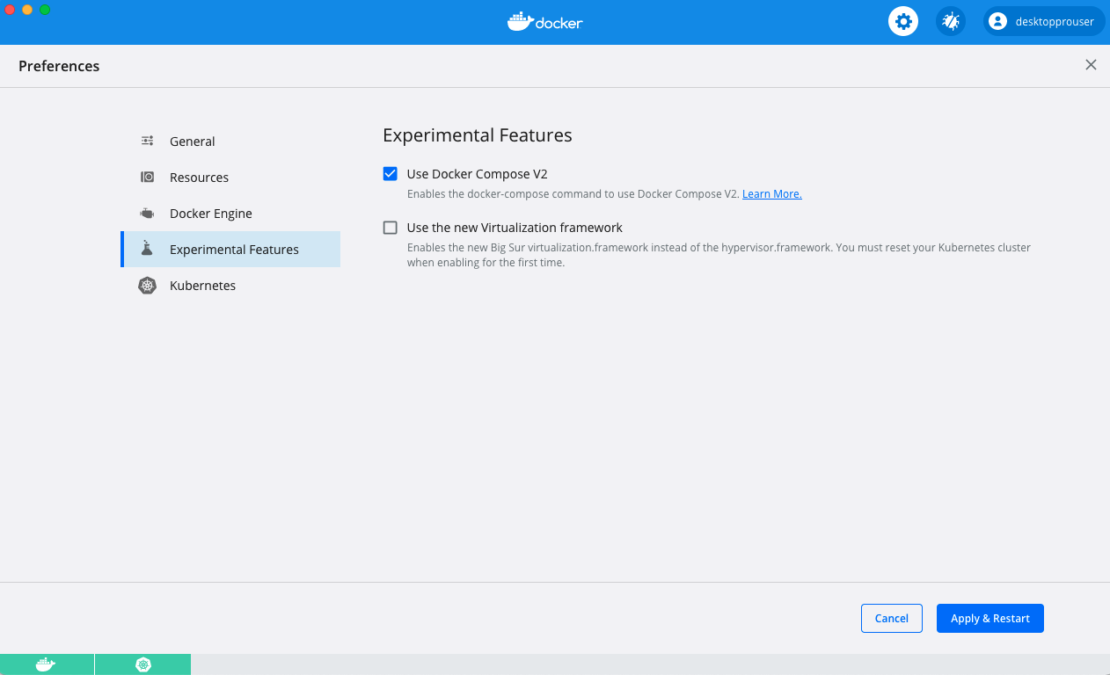
If you run into any issues using Compose V2, simply run docker-compose disable-v2 command, or turn it off using Docker Desktop’s Experimental Features. Let us know your feedback on the new ‘compose’ command by creating an issue in the Compose-CLI GitHub repository.
Warning for Images incompatible with Apple Silicon Machines
Docker Dashboard will now warn you if an image you are using does not match your architecture on Apple Silicon. If you are using Desktop on Apple Silicon and an image is amd64 run by qemu emulation, it is possible that it may have poor performance or potentially crash. While we are promoting the usage of multi-architecture images, we want to make sure you are aware when an image you are using is running under emulation because it does not match your machine’s native architecture. If this is the case a warning will appear on the Containers / Apps page.
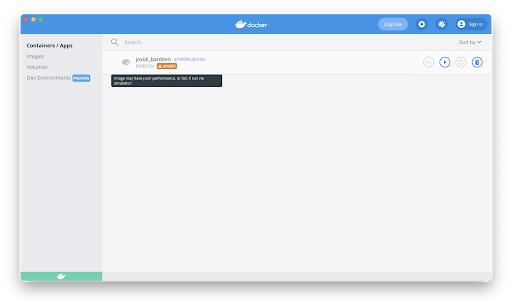
Less Disruptive Requests for Feedback
And finally, we’ve heard your feedback on how we ask you for your feedback. We’ve changed the way that the feedback form works so that it won’t pop up while you’re in the middle of working. When it’s time, the feedback form will only show up if you click on the whale menu. We do appreciate the time you spend to rate Docker Desktop. Your input helps us make changes like this!
See the full release notes for Docker Desktop for Mac and Docker Desktop for Windows for the complete set of changes in Docker Desktop 3.5.
We can’t wait for you to try Volume Management and the preview of Dev Environments! To get started simply download or update to Docker Desktop 3.5. To start collaborating with your teammates on your dev environments and digging into the contents of your volumes, upgrade to a Pro or Team subscription today!
