Development and security teams are becoming overwhelmed by an ever-growing backlog of security vulnerabilities requiring their attention. Although these vulnerability insights are essential to safeguard organizations and their customers from potential threats, the findings are often bloated with a high volume of noise, especially from false positives.
The 2022 Cloud Security Alert Fatigue Report states that more than 40% of alerts from security tools are false positives, which means that teams can be inundated with vulnerabilities that pose no actual risk. The impact of these false positives includes delayed releases, wasted productivity, internal friction, burnout, and eroding customer trust, all of which accumulate significant financial loss for organizations.
How can developers and security professionals cut through the noise so that they can more effectively manage vulnerabilities and focus on what truly matters? That is where the Vulnerability Exploitability eXchange (VEX) comes in.
In this article, we’ll explain how VEX works with Docker Scout and walk through how you can get started.
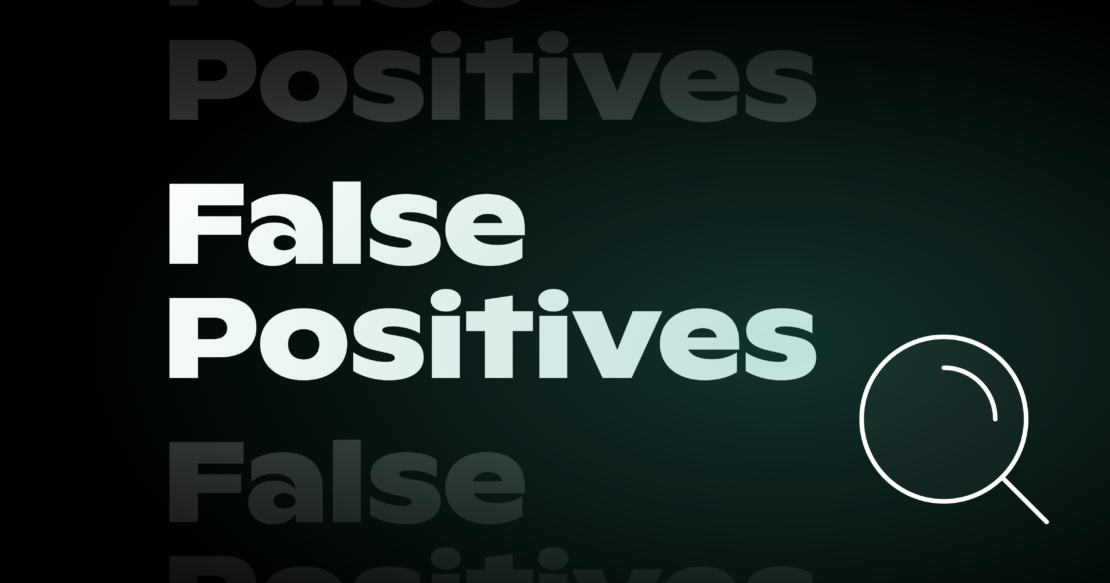
What is VEX?
VEX, developed by the National Telecommunications and Information Administration (NTIA), is a specification aimed at capturing and conveying information about exploitable vulnerabilities within a product. Among other details, the framework classifies vulnerability status into four key categories, forming the core of a VEX document:
- Not affected — No remediation is required regarding this vulnerability.
- Affected — Actions are recommended to remediate or address this vulnerability.
- Fixed — These product versions contain a fix for the vulnerability.
- Under Investigation — Whether these product versions are affected by the vulnerability is still unknown. An update will be provided in a later release.
By ingesting the context from VEX, organizations can distinguish the noise from the confirmed exploitable vulnerabilities to get a more accurate picture of their attack surface and bring focus to their remediation activities. For example, vulnerabilities assigned a “not affected” status in the VEX document may potentially be ruled out as false positives and hidden from tool outputs to minimize distraction.
Although the practice of documenting software vulnerability context is not novel per se, VEX itself represents an advancement over solutions that have traditionally ruled over the vulnerability management processes, such as emails, spreadsheets, Confluence pages, and Jira tickets.
What sets VEX apart are its standardized and machine-readable features, which make it much better suited for integration and automation within an organization’s vulnerability ecosystem, resulting in a more streamlined and effective approach to vulnerability management without unnecessary resource drain. However, to yield these results — repeatedly and at scale — the technology landscape surrounding VEX must first evolve to deliver tools and experiences that can successfully put VEX data into action in verifiable, automatable, and meaningful ways.
For more information on VEX, refer to the one-page summary (PDF) by NTIA.
Want to get started with VEX? Docker can help
The implementation of VEX is still nascent in the industry and widespread utilization and adoption will be key in unleashing its full potential. Docker, too, is early in its VEX journey, but read on for how we’re helping our users get started.
Use Docker Scout with local VEX documents
If you want to try how VEX works with Docker Scout, the quickest way to get up and running is to create a local VEX document with the tool of your choice, such as vexctl, and incorporate it into your image analysis with the --vex-location flag for the docker scout cves command.
$ mkdir -p /usr/local/share/vex
$ vexctl create [options] --file /usr/local/share/vex/example.vex.json
$ docker scout cves --vex-location /usr/local/share/vex <image-reference>
Embed VEX documents as attestations
The new docker scout attestation add command lets you attach VEX documents to images as in-toto attestations, which means VEX statements are available on and distributed together with the image.
$ docker scout attestation add \
--file /usr/local/share/vex/example.vex.json \
--predicate-type https://openvex.dev/ns/v0.2.0 \
<image>
Docker Scout automatically incorporates any VEX attestations into the results when you analyze images on the CLI. It also works with attestations signed with Sigstore and attached using vexctl attest --attest --sign.
Automatically create VEX documents with Sysdig
The Sysdig integration for Docker Scout detects what packages are being loaded into memory in your runtime environment and automatically creates VEX statements for filtering out non-applicable CVEs.
Try it out
We are working on embedding the above capability and more into Docker Scout so that users can effortlessly generate and apply VEX to vanquish their false positives for good. Simultaneously, we are exploring VEX for Docker Official Images to allow upstream maintainers to indicate non-applicable CVEs in their images, which can improve tooling (e.g., scanner) accuracy if VEX is taken into account.
In the meantime, if you are curious about how this all works in practice, we’ve created a guide that walks you through the steps of creating a VEX document, applying it to image analysis, and creating VEX attestations.
Learn more
- Read the guide: Suppress image vulnerabilities with VEX.
- Subscribe to the Docker Newsletter.
- Get the latest release of Docker Desktop.
- Have questions? The Docker community is here to help.
- New to Docker? Get started.

