We are really excited to have had Docker Desktop be featured in a breakout session titled “The Journey to One .NET” at MSFT Build by @Scott Hanselman with WSL 2. Earlier in the his keynote, we learned about the great new enhancements for GPU support for WSL 2 and we want to hear from our community about your interest in adding this functionality to Docker Desktop. If you are eager to see GPU support come to Docker Desktop, please let us know by voting up our roadmap item and feel free to raise any new requests here as well.
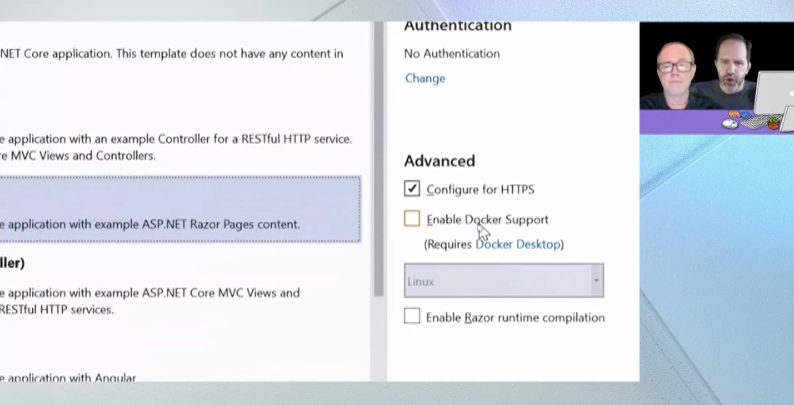
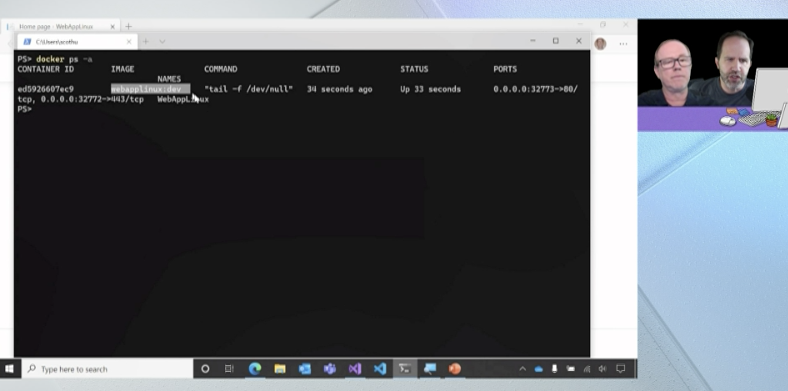
With this announcement, the launch of the Windows 2004 release imminently and Docker Desktop v2.3.02 reaching WSL2 GA , we thought this would be a good time to reflect on how we got to where we are today with WSL 2.
April 2019
Casting our minds back to 2019 (a very different time!), we first discussed WSL 2 with Microsoft in April. We were excited to get started and wanted to find a way to get a build as soon as possible.
May 2019
It turned out the easiest way to do this was to collect a laptop at Kubecon EU (never underestimate the bandwidth of a 747). We brought this back and started work on what would be our first ‘hacky’ version of WSL 2 for Docker Desktop.
June 2019
With some internal demo’s done we decided to announce what we were planning <3
This announcement was a bit like watching a swan on a lake, our blog post was calm and collected, but beneath the water we were kicking madly to take us towards something we could share more widely.
July 2019
We finally got far enough along that we were ready to share something!
And not long after we released our first preview of Docker Desktop using WSL 2
August-September 2019
Once again, with a preview out and things seeming calm we went back to work. We were talking with Microsoft weekly about how we could improve what we had, on fixing bugs and generally on improving the experience. Simon and Ben did have enough time though to head over to the USA to talk to Microsoft about how we were getting on.
October 2019
We released a major rework to how Docker Desktop would integrate with WSL 2:
Along with adding K8s support and providing feature parity with our old Hyper-V based back end. We also made the preview more visible in Docker Desktop and our user numbers started to increase
November 2019 – Feb 2020
This time flew by, we spent a lot of this time chasing down bugs, looking at how we could improve the local experience and also what the best ways of working would be:
March 2020
We had built up a fair bit of confidence in what we had built and finally addressed one of the largest outstanding items we still had in our backlog – we added Windows Home support
This involved us removing the functionality associated with running our old Moby VM in Hyper V and all of the options associated with running Windows containers – as these are not supported on Windows Home. With this we were now able to focus on heading straight to GA…
April 2020
We doubled down how we were getting ready for GA, learning lessons on improving our development practice. We wanted to share how we were preparing and testing WSL 2 ready for the 2.7m people out there running Docker Desktop.
May 2020
We finally reached our GA with Docker Desktop v2.3.02!
Now we are out in the wild, we shared some ideas and best practices to make sure you are getting the best experience out of Docker Desktop when working with WSL 2.
(And of course for Windows Pro users this still comes with all the same features you know and love including the ability to switch back over to using Windows Containers.)
What’s next?
Next, is that people start to use Docker Desktop with WSL 2! To try out Docker Desktop with WSL 2 today, make sure you are on Windows 2004 or higher and download the latest Docker Desktop to get started.
If you are enjoying Docker Desktop but have ideas of what we could do to make it better then please give us feedback. You can let us know what features you want to see next via our roadmap, including voting up GPU support for WSL 2.
