Learn how to build and share a containerized app
In this self-paced, hands-on tutorial, you will learn how to build images, run containers, use volumes to persist data and mount in source code, and define your application using Docker Compose. You’ll even learn about a few advanced topics, such as networking and image building best practices.
Take the tutorial on your desktop or in the cloud
Docker Desktop
Docker Desktop is a native application that delivers all of the Docker tools to your Mac or Windows Computer.
- Open Docker Desktop. (Download here if you don’t have it).
- Type the following command in your terminal:
docker run -dp 80:80 docker/getting-started - Open your browser to http://localhost
- Have fun!

Play with Docker
Play with Docker is an interactive playground that allows you to run Docker commands on a linux terminal, no downloads required.
- Log into https://labs.play-with-docker.com/ to access your PWD terminal
- Type the following command in your PWD terminal:
docker run -dp 80:80 docker/getting-started:pwd - Wait for it to start the container and click the port 80 badge
- Have fun!
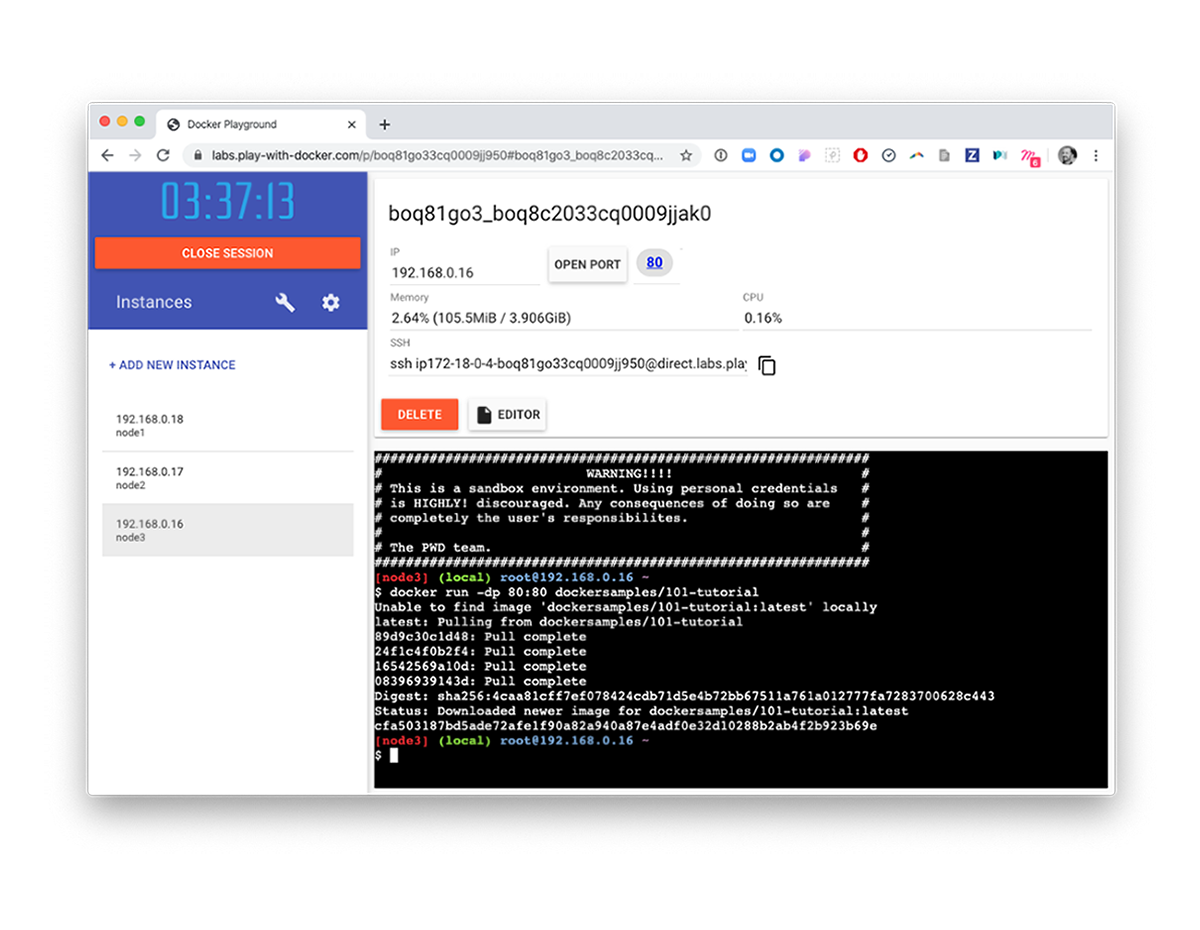
Choose a plan that’s right for you
Docker isn’t just for personal projects. Discover the perfect plan to empower your team and streamline your workflow.