At this point, every developer has probably heard about GitHub Copilot. Copilot has quickly become an indispensable tool for many developers, helping novice to seasoned developers become more productive by improving overall efficiency and expediting learning.
Today, we are thrilled to announce that we are joining GitHub’s Partner Program and have shipped an experience as part of their limited public beta.
At Docker, we want to make it easy for anyone to reap the benefits of containers without all the overhead of getting started. We aim to meet developers wherever they are, whether in their favorite editor, their terminal, Docker Desktop, and now, even on GitHub.

What is the Docker Copilot extension?
In short, the Docker extension for GitHub Copilot (@docker) is an integration that extends GitHub Copilot’s technology to assist developers in working with Docker.
What can I use @docker for?
This initial scope for the Docker extension aims to take any developer end-to-end, from learning about containerization to validating and using generated Docker assets for inner loop workflows (Figure 1). Here’s a quick overview of what’s possible today:
- Initiate a conversation with the Docker extension: In GitHub Copilot Chat, get in the extension context by using “@docker” at the beginning of your session.
- Learn about containerization: Ask the Docker extension for GitHub Copilot to give you an overview of containerization with a question like, “@docker, What does containerizing an application mean?”
- Generate the correct Docker assets for your project: Get help containerizing your application and watch it generate the Dockerfiles,
docker-compose.yml, and.dockerignorefiles tailored to your project’s languages and file structure: “@docker How would I use Docker to containerize this project?” - Open a pull request with the assets to save you time: With your consent, the Docker extension can even ask if you want to open a PR with these generated Docker assets on GitHub, allowing you to review and merge them at your convenience.
- Find project vulnerabilities with Docker Scout: The Docker extension also integrates with Docker Scout to surface a high-level summary of detected vulnerabilities and provide the next steps to continue using Scout in your terminal via CLI: “@docker can you help me find vulnerabilities in my project?”
From there, you can quickly jump into an editor, like Codespaces, VS Code, or JetBrains IDEs, and start building your app using containers. The Docker Copilot extension currently supports Node, Python, and Java-based projects (single-language or multi-root/multi-language projects).
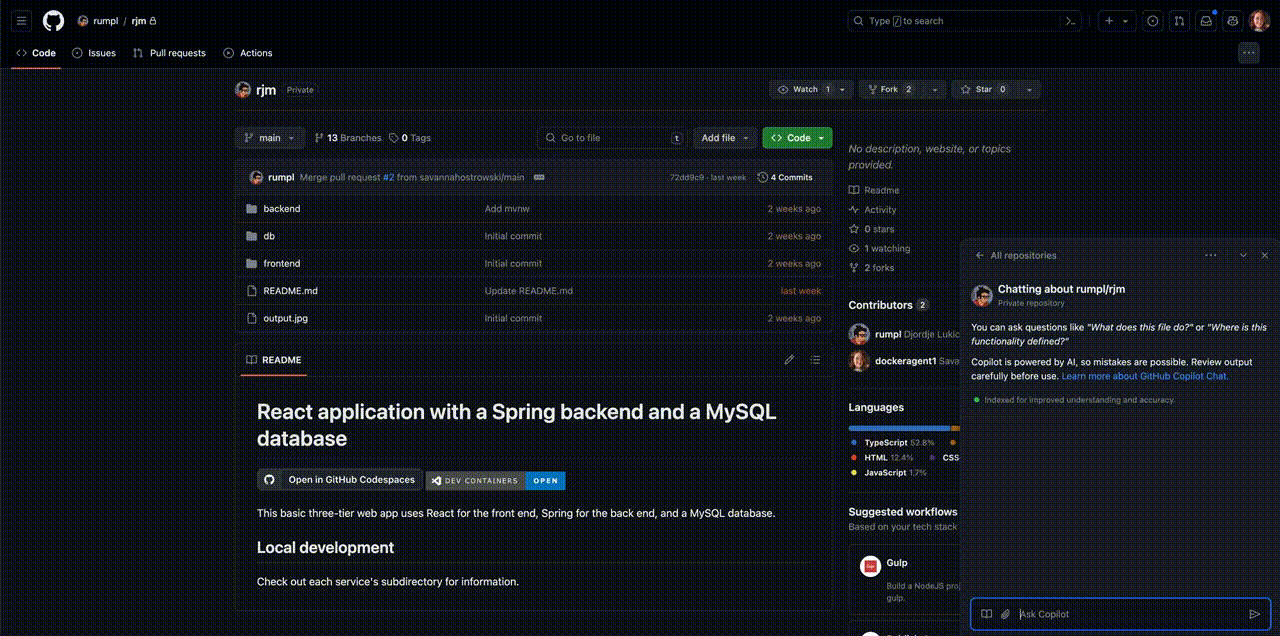
How do I get access to @docker?
The Docker extension for GitHub Copilot is currently in a limited public beta and is accessible by invitation only. The Docker extension was developed through the GitHub Copilot Partner Program, which invites industry leaders to integrate their tools and services into GitHub Copilot to enrich the ecosystem and provide developers with even more powerful, context-aware tools to accelerate their projects.
Developers invited to the limited public beta can install the Docker extension on the GitHub Marketplace as an application in their organization and invoke @docker from any context where GitHub Copilot is available (for example, on GitHub or in your favorite editor).
What’s coming to @docker?
During the limited public beta, we’ll be working on adding capabilities to help you get the most out of your Docker subscription. Look for deeper integrations that help you debug your running containers with Docker Debug, fix detected CVEs with Docker Scout, speed up your build with Docker Build Cloud, learn about Docker through our documentation, and more coming soon!
Help shape the future of @docker
We’re excited to continue expanding on @docker during the limited public beta. We would love to hear if you’re using the Docker extension in your organization or are interested in using it once it becomes publicly available.
If you have a feature request or any issues, we invite you to file an issue on the Docker extension for GitHub Copilot tracker. Your feedback will help us shape the future of Docker tooling.
Thank you for your interest and support. We’re excited to see what you build with GitHub and @docker!
Learn more
- Authenticate and update to receive the newest Docker Desktop features per your subscription level.
- New to Docker? Create an account.
- Learn about Docker Build Cloud and how you can leverage cloud resources directly from Docker Desktop.
- Subscribe to the Docker Newsletter.
- Learn more about GitHub’s Copilot Partner program.
