Memgraph is an open source, in-memory graph database designed with real-time analytics in mind. Providing a high-performance solution, Memgraph caters to developers and data scientists who require immediate, actionable insights from complex, interconnected data.
What sets Memgraph apart is its high-speed data processing ability, delivering performance that makes it significantly faster than other graph databases. This, however, is not achieved at the expense of data integrity or reliability. Memgraph is committed to providing accurate and dependable insights as fast as you need them.
Built entirely on a C++ codebase, Memgraph leverages in-memory storage to handle complex real-time use cases effectively. Support for ACID transactions guarantees data consistency, while the Cypher query language offers a robust toolset for data structuring, manipulation, and exploration.
Graph databases have a broad spectrum of applications. In domains as varied as cybersecurity, credit card fraud detection, energy management, and network optimization, Memgraph can efficiently analyze and traverse complex network structures and relationships within data. This analytical prowess facilitates real-time, in-depth revelations across a broad spectrum of industries and areas of study.
In this article, we’ll show how using Memgraph as a Docker Extension offers a powerful and efficient way to leverage real-time analytics from a graph database.
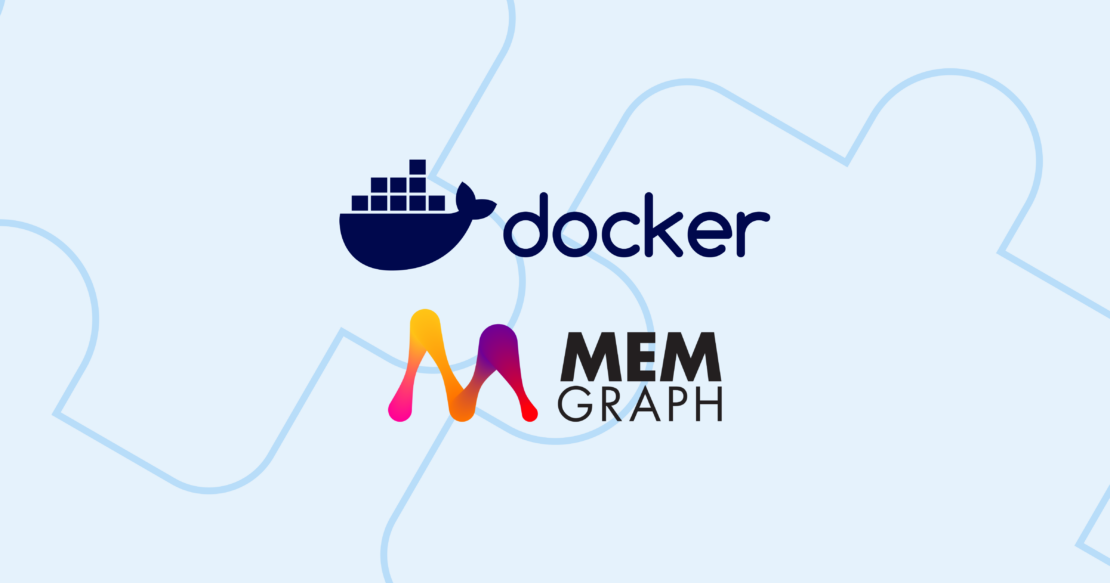
Architecture of Memgraph
The high-speed performance of Memgraph can be attributed to its unique architecture (Figure 1). Centered around graph models, the database represents data as nodes (entities) and edges (relationships), enabling efficient management of deeply interconnected data essential for a range of modern applications.
In terms of transactions, Memgraph upholds the highest standard. It uses the standardized Cypher query language over the Bolt protocol, facilitating efficient data structuring, manipulation, and exploration.

The key components of Memgraph’s architecture are:
- In-memory storage: Memgraph stores data in RAM for low-latency access, ensuring high-speed data retrieval and modifications. This is critical for applications that require real-time insights.
- Transaction processing: Memgraph supports ACID (Atomicity, Consistency, Isolation, Durability) transactions, which means it guarantees that all database transactions are processed reliably and in a way that ensures data integrity, including when failures occur.
- Query engine: Memgraph uses Cypher, a popular graph query language that’s declarative and expressive, allowing for complex data relationships to be easily retrieved and updated.
- Storage engine: While Memgraph primarily operates in memory, it also provides a storage engine that takes care of data durability by persisting data on disk. This ensures that data won’t be lost even if the system crashes or restarts.
- High availability and replication: Memgraph’s replication architecture can automatically replicate data across multiple machines, and it supports replication to provide high availability and fault tolerance.
- Streaming and integration: Memgraph can connect with various data streams and integrate with different types of data sources, making it a versatile choice for applications that need to process and analyze real-time data.
To provide users with the utmost flexibility and control, Memgraph comprises several key components, each playing a distinct role in delivering seamless performance and user experience:
- MemgraphDB — MemgraphDB is the heart of the Memgraph system. It deals with all concurrency problems, consistency issues, and scaling, both in terms of data and algorithm complexity. Using the Cypher query language, MemgraphDB allows users to query data and run algorithms. It also supports both push and pull operations, which means you can query data and run algorithms and get notified when something changes in the data.
- Mgconsole — mgconsole is a command-line interface (CLI) used to interact with Memgraph from any terminal or operating system.
- Memgraph Lab — Memgraph Lab is a visual user interface for running queries and visualizing graph data. It provides a more interactive experience, enabling users to apply different graph styles, import predefined datasets, and run example queries. It makes data analysis and visualization more intuitive and user-friendly.
- MAGE (Memgraph Advanced Graph Extensions) — MAGE is an open source library of graph algorithms and custom Cypher procedures. It enables high-performance processing of demanding graph algorithms on streaming data. With MAGE, users can run a variety of algorithms, from PageRank or community detection to advanced machine learning techniques using graph embeddings. Moreover, MAGE does not limit users to a specific programming language.
Based on those four components, Memgraph offers four different Docker images:
- memgraph-platform — Installs MemgraphDB, mgconsole, Memgraph Lab, and MAGE
- memgraph-mage — Installs MemgraphDB, mgconsole, and MAGE
- memgraph — Installs MemgraphDB and mgconsole
- MAGE × NVIDIA cuGraph — Installs everything that you need to run MAGE in combination with NVIDIA cuGraph
With more than 10K downloads from Docker Hub, Memgraph Platform is the most popular Memgraph Docker image, so the team decided to base the Memgraph Docker extension on it. Instructions are available in the documentation if you want to use any of the other images. Let’s look at how to install Memgraph Docker Extension.
Why run Memgraph as a Docker Extension?
Running Memgraph as a Docker Extension offers a streamlined experience to users who are already familiar with Docker Desktop, simplifying the deployment and management of the graph database. Docker provides an ideal environment to bundle, ship, and run Memgraph in a lightweight, isolated setup. This encapsulation not only promotes consistent performance across different systems but also simplifies the setup process.
Moreover, Docker Desktop is the only prerequisite to run Memgraph as an extension. This means that once you have Docker installed, you can easily set up and start using Memgraph, eliminating the need for additional software installations or complex configuration steps.
Getting started
Working with Memgraph as a Docker Extension begins with opening the Docker Desktop (Figure 2). Here are the steps to follow:
- Choose Extensions in the left sidebar.
- Switch to the Browse tab.
- In the Filters drop-down, select the Database category.
- Find Memgraph and then select Install.

That’s it! Once the installation is finished, select Connect now (Figure 3).

What you see now is Memgraph Lab, a visual user interface designed for running queries and visualizing graph data. With a range of pre-prepared datasets, Memgraph Lab provides an ideal starting point for exploring Memgraph, gaining proficiency in Cypher querying, and effectively visualizing query results.
Importing the Pandora Papers datasets
For the purposes of this article, we will import the Pandora Papers dataset. To import the dataset, choose Datasets in the Memgraph Lab sidebar and then Load Dataset (Figure 4).

Once the dataset is loaded, select Explore Query Collection to access a selection of predefined queries (Figure 5).

Choose one of the queries and select Run Query (Figure 6).

And voilà! Welcome to the world of graphs. You now have the results of your query (Figure 7). Now that you’ve run your first query, feel free to explore other queries in the Query Collection, import a new dataset, or start adding your own data to the database.

Conclusion
Memgraph, as a Docker Extension, offers an accessible, powerful, and efficient solution for anyone seeking to leverage real-time analytics from a graph database. Its unique architecture, coupled with a streamlined user interface and a high-speed query engine, allows developers and data scientists to extract immediate, actionable insights from complex, interconnected data.
Moreover, with the integration of Docker, the setup and use of Memgraph become remarkably straightforward, further expanding its appeal to both experienced and novice users alike. The best part is the variety of predefined datasets and queries provided by the Memgraph team, which serve as excellent starting points for users new to the platform.
Whether you’re diving into the world of graph databases for the first time or are an experienced data professional, Memgraph’s Docker Extension offers an intuitive and efficient solution. So, go ahead and install it on Docker Desktop and start exploring the intriguing world of graph databases today. If you have any questions about Memgraph, feel free to join Memgraph’s vibrant community on Discord.
Learn more
- Install Memgraph’s Docker Extension.
- Get the latest release of Docker Desktop.
- Vote on what’s next! Check out our public roadmap.
- Have questions? The Docker community is here to help.
- New to Docker? Get started.

