In this guest post, David Balakirev, Regional CTO at Adnovum, describes how they show the benefits of container technology based on Docker. Adnovum is a Swiss software company which offers comprehensive support in the fast and secure digitalization of business processes from consulting and design to implementation and operation.
—
1. Containers provide standardized development
Everybody wins when solution providers focus on providing value and not on the intricacies of the target environment. This is where containers shine.
With the wide-scale adoption of container technology products (like Docker) and the continued spread of standard container runtime platforms (like Kubernetes), developers have less compatibility aspects to consider. While it’s still important to be familiar with the target environment, the specific operating system, installed utilities, and services are less of a concern as long as we can work with the same platform during development. We believe this is one of the reasons for the growing number of new container runtime options.
For workloads targeting on-premises environments, the runtime platform can be selected based on the level of orchestration needed. Some teams decide on running their handful of services via Docker-Compose, this is typical for development and testing environments, and not unheard of for productive installations. For use-cases which warrant a full-blown container orchestrator, Kubernetes (and derivatives like OpenShift) are still dominant.
Those developing for the cloud can choose from a plethora of options. Kubernetes is present in all major cloud platforms, but there are also options for those with monolithic workloads, from semi to fully managed services to get those simple web applications out there (like Azure App Services or App Engine from the Google Cloud Platform).
For those venturing into serverless, the deployment unit is typically either a container image or source code which then a platform turns into a container.
With all of these options, it’s been interesting to follow how our customers adopted container technology. The IT strategy of smaller firms seemed to react faster to using solution providers like us.
But larger companies are also catching up. We welcome the trend where enterprise customers recognize the benefits of building and shipping software using containers — and other cloud-native technologies.
Overall, we can say that shipping solutions as containers is becoming the norm. We use Docker at Adnovum, and we’ve seen specific benefits for our developers. Let’s look at those benefits more.
2. Limited exposure means more security
Targeting container platforms (as opposed to traditional OS packages) also comes with security consequences. For example, say we’re given a completely managed Kubernetes platform. This means the client’s IT team is responsible for configuring and operating the cluster in a secure fashion. In these cases, our developers can focus their attention on the application we deliver. Thanks to container technology, we can further limit exposure to various attacks and vulnerabilities.
This ties into the basic idea of containers: by only packaging what is strictly necessary for your application, you may also reduce the possible attack surface. This can be achieved by building images from scratch or by choosing secure base images to enclose your deliverables.When choosing secure base images on Docker Hub, we recommend filtering for container images produced by verified parties:
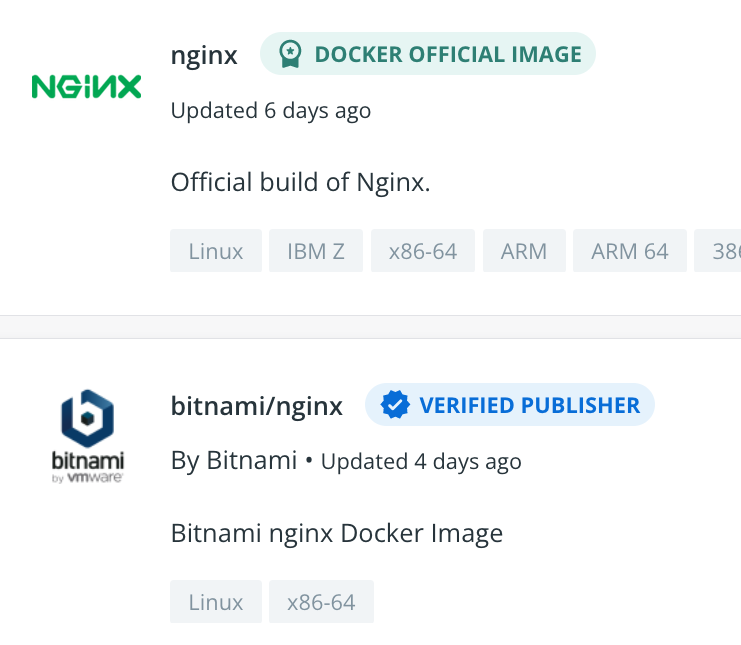
There are also cases when the complete packaging process is handled by your development tool(s). We use Spring Boot in many of our web application projects. Spring Boot incorporates buildpacks, which can build Docker OCI images from your web applications in an efficient and reliable way. This relieves developers from hunting for base images and reduces (but does not completely eliminate) the need to do various optimizations.
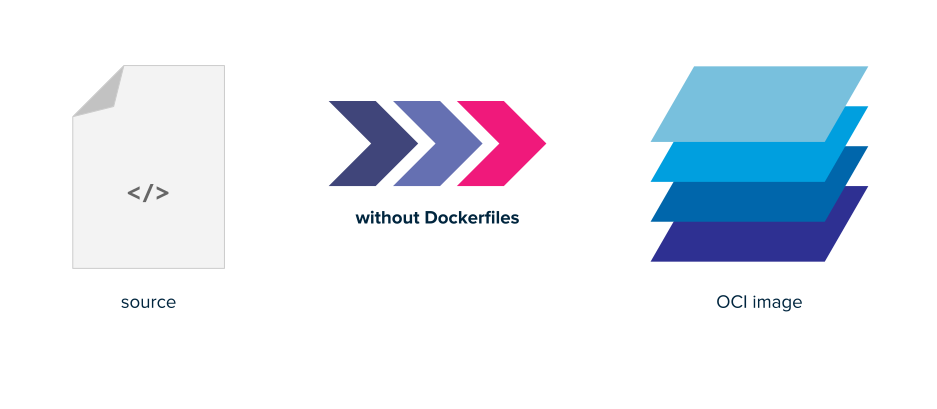
Developers using Docker Desktop can also try local security scanning to spot vulnerabilities before they would enter your code and artifact repositories: https://docs.docker.com/engine/scan/
3. Containers support diverse developer environments
While Adnovum specializes in web and mobile application development, within those boundaries we utilize a wide range of technologies. Supporting such heterogeneous environments can be tricky.
Imagine we have one spring boot developer who works on Linux, and another who develops the Angular frontend on a Mac. They both rely on a set of tools and dependencies to develop the project on their machine:
- A local database instance
- Test-doubles (mocks, etc.) for 3rd party services
- Browsers — sometimes multiple versions
- Developer tooling, including runtimes and build tools
In our experience, it can be difficult to support these tools across multiple operating systems if they’re installed natively. Instead, we try to push as many of these into containers as possible. This helps us to align the developer experience and reduce maintenance costs across platforms.
Our developers working on Windows or Mac can use Docker Desktop, which not only allows them to run containers but brings along some additional functionality (Docker Desktop is also available on Linux, alternatively you may opt to use docker-engine directly). For example, we can use docker-compose out of the box, which means we don’t need to worry about ensuring people can install it on various operating systems. Doing this over many such tools can add up to a significant cognitive and cost relief for your support team.
Outsourcing your dependencies this way is also useful if your developers need to work across multiple projects at once. After all, nobody enjoys installing multiple versions of databases, browsers, and tools.
We can typically apply this technique to our more recent projects, whereas for older projects with technology predating the mass adoption of Docker, we still have homework to do.
4. Containers aid reproducibility
As professional software makers, we want to ensure that not only do we provide excellent solutions for our clients, but if there are any concerns (functionality or security), we can trace back the issue to the exact code change which produced the artifact — typically a container image for web applications. Eventually, we may also need to rebuild a fixed version of said artifact, which can prove to be challenging. This is because build environments also evolve over time, continuously shifting the compatibility window of what they offer.
In our experience, automation (specifically Infrastructure-as-code) is key for providing developers with a reliable and scalable build infrastructure. We want to be able to re-create environments swiftly in case of software or hardware failure, or provision infrastructure components according to older configuration parameters for investigations. Our strategy is to manage all infrastructure via tools like Ansible or Terraform, and we strongly encourage engineers to avoid managing services by hand. This is true for our data-center and cloud environments as well.
Whenever possible, we also prefer running services as containers, instead of installing them as traditional packages. You’ll find many of the trending infrastructure services like NGINX and PostgreSQL on Docker Hub.
We try to push hermetic builds because they can bootstrap their own dependencies, which significantly decreases their reliance on what is installed in the build context that your specific CI/CD platform offers. Historically, we had challenges with supporting automated UI tests which relied on browsers installed on the machine. As the number of our projects grew, their expectations for browser versions diverged. This quickly became difficult to support even with our dedication to automation. Later, we faced similar challenges with tools like Node.js and the Java JDK where it was almost impossible to keep up with demand.
Eventually, we decided to adopt bootstrapping and containers in our automated builds, allowing teams to define what version of Chrome or Java their project needed. During the CI/CD pipeline, the required version dependency will be downloaded before the build, in case it’s not already cached.
Immutability means our dependencies, and our products, for that matter,never change after they’re built. Unfortunately, this isn’t exactly how Docker tags work. In fact, Docker tags are mutable by design, and this can be confusing at first if you are accustomed to SemVer.
Let’s say your Dockerfile starts like this:
FROM acme:1.2.3
It would be only logical to assume that whenever you (re-)build your own image, the same base image would be used. In reality, the label could point to different images in case somebody decides to publish a new image under the same label. They may do this for a number of reasons: sometimes out of necessity, but it could also be for malicious reasons.
In case you want to make sure you’ll be using the exact same image as before, you can start to refer to images via their digest. This is a trade-off in usability and security at the same time. While using digests brings you closer to truly reproducible builds, it also means if the authors’ of a base image issue a new image version under the same tag, then your builds won’t be using the latest version. Whichever side you’re leaning towards, you should use base images from trusted sources and introduce vulnerability scanning into your pipelines.
Combining immutability (with all its challenges), automation, and hermetic builds, we’ll be able to rebuild older versions of our code. You may need to do this to reproduce a bug — or to address vulnerabilities before you ship a fixed artifact.
While we still see opportunities for ourselves to improve in our journey towards reproducibility, employing containers along the way was a decision we would make again.
Conclusion
Containers, and specifically Docker, can be a significant boost for all groups of developers from small shops to enterprises. As with most topics, getting to know the best practices comes through experience and using the right sources for learning.
To get the most out of Docker’s wide range of features make sure to consult the documentation.
To learn more about how Adnovum helps companies and organizations to reach their digital potential, please visit our website.
