Since containers are a primary means for developing and deploying today’s microservices, keeping them secure is highly important. But where should you start? A solid container security workflow often begins with assessing your images. These images can contain a wide spectrum of vulnerabilities. Per Sysdig’s latest report, 75% of images have vulnerabilities considered either highly or critically severe.
There’s good news though — you can patch these vulnerabilities! And with better coordination and transparency, it’s possible to catch these issues in development before they impact your users. This protects everyday users and enterprise customers who require strong security.
Snyk’s Fani Bahar and Hadar Mutai dove into this container security discussion during their DockerCon session. By taking a shift-left approach and rallying teams around key security goals, stronger image security becomes much more attainable.
Let’s hop into Fani and Hadar’s talk and digest their key takeaways for developers and organizations. You’ll learn how attitudes, structures, and tools massively impact container security.
Security requires the right mindset across organizations
Mindset is one of the most difficult hurdles to overcome when implementing stronger container security. While teams widely consider security to be important, many often find it annoying in practice. That’s because security has traditionally taken monumental effort to get right. Even today, container security has become “the topic that most developers tend to avoid,” according to Hadar.
And while teams scramble to meet deadlines or launch dates, the discovery of higher-level vulnerabilities can cause delays. Security soon becomes an enemy rather than a friend. So how do we flip the script? Ideally, a sound container-security workflow should do the following:
- Support the agile development principles we’ve come to appreciate with microservices development
- Promote improved application security in production
- Unify teams around shared security goals instead of creating conflicting priorities
Two main personas are invested in improving application security: developers and DevSecOps. These separate personas have very similar goals. Developers want to ship secure applications that run properly. Meanwhile, DevSecOps teams want everything that’s deployed to be secured.
The trick to unifying these goals is creating an effective container-security workflow that benefits everyone. Plus, this workflow must overcome the top challenges impacting container security — today and in the future. Let’s analyze those challenges that Hadar highlighted.
Organizations face common container security challenges
Unraveling the mystery behind security seems daunting, but understanding common challenges can help you form a strategy. Organizations grapple with the following:
- Vulnerability overload (container images can introduce upwards of 900)
- Prioritizing security fixes over others
- Understanding how container security fundamentally works (this impacts whether a team can fix issues)
- Lengthier development pipelines stemming from security issues (and testing)
- Integrating useful security tools, that developers support, into existing workflows and systems
From this, we can see that teams have to work together to align on security. This includes identifying security outcomes and defining roles and responsibilities, while causing minimal disruption. Container security should be as seamless as possible.
DevSecOps maturity and organizational structures matter
DevSecOps stands for Development, Security, and Operations, but what does that mean? Security under a DevSecOps system becomes a shared responsibility and a priority quite early in the software development lifecycle. While some companies have this concept down pat, many others are new to it. Others lie somewhere in the middle.
As Fani mentioned, a company’s development processes and security maturity determine how they’re categorized. We have two extremes. On one hand, a company might’ve fully “realized” DevSecOps, meaning they’ve successfully scaled their processes and bolstered security. Conversely, a company might be in the exploratory phase. They’ve heard about DevSecOps and know they want it (or need it). But, their development processes aren’t well-entrenched, and their security posture isn’t very strong.
Those in the exploratory phase might find themselves asking the following questions:
- Can we improve our security?
- Which organizations can we learn from?
- Which best practices should we follow?
Meanwhile, other companies are either DevOps mature (but security immature) or DevSecOps ready. Knowing where your company sits can help you take the correct next steps to either scale processes or security.
The impact of autonomy vs. centralization on security
You’ll typically see two methodologies used to organize teams. One focuses on autonomy, while the other prioritizes centralization.
Autonomous approaches
Autonomous organizations might house multiple teams that are more or less siloed. Each works on its own application and oversees that application’s security. This involves building, testing, and validation. Security ownership falls on those developers and anyone else integrated within the team.
But that’s not to say DevSecOps fades completely into the background! Instead, it fills a support and enablement role. This DevSecOps team could work directly with developers on a case-by-case basis or even build useful, internal tools to make life easier.
Centralized approaches
Otherwise, your individual developers could rally around a centralized DevOps and AppSec (app security) team. This group is responsible for testing and setting standards across different development teams. For example, DevAppSec would define approved base images and lay out a framework for container design that meets stringent security protocols. This plan must harmonize with each application team throughout the organization.
Why might you even use approved parent images? These images have undergone rigorous testing to ensure no show-stopping vulnerabilities exist. They also contain basic sets of functionality aimed at different projects. DevSecOps has to find an ideal compromise between functionality and security to support ongoing engineering efforts.
Whichever camp you fall into will essentially determine how “piecemeal” your plan is. How your developers work best will also influence your security plan. For instance, your teams might be happiest using their own specialized toolsets. In this case, moving to centralization might cause friction or kick off a transition period.
On the flip side, will autonomous teams have the knowledge to employ strong security after relying on centralized policies?
It’s worth mentioning that plenty of companies will keep their existing structures. However, any structural changes like those above can affect container security in the short and long term.
Diverse tools define the container security workflow
Next, Fani showed us just how robust the container security tooling market is. For each step in the development pipeline, and therefore workflow, there are multiple tools for the job. You have your pick between IDEs. You have repositories and version control. You also have integration tools, storage, and orchestration.
These serve a purpose for the following facets of development:
- Local development
- GitOps
- CI/CD
- Registry
- Production container management
Thankfully, there’s no overarching best or “worst” tool for a given job. But, your organization should choose a tool that delivers exceptional container security with minimal disruption. You should even consider how platforms like Docker Desktop can contribute directly or indirectly to your security workflows, through tools like image management and our Software Bill of Materials (SBOM) feature.
You don’t want to redesign your processes to accommodate a tool. For example, it’s possible that Visual Studio Code suits your teams better than IntelliJ IDEA. The same goes for Jenkins vs. CircleCI, or GitHub vs. Bitbucket. Your chosen tool should fit within existing security processes and even enhance them. Not only that, but these tools should mesh well together to avoid productivity hurdles.
Container security workflow examples
The theories behind security are important but so are concrete examples. Fani kicked off these examples by hopping into an autonomous team workflow. More and more organizations are embracing autonomy since it empowers individual teams.
Examining an autonomous workflow
As with any modern workflow, development and security will lean on varying degrees of automation. This is the case with Fani’s example, which begins with a code push to a Git repository. That action initiates a Jenkins job, which is a set of sequential, user-defined tasks. Next, something like the Snyk plugin scans for build-breaking issues.
If Snyk detects no issues, then the Jenkins job is deemed successful. Snyk monitors continuously from then on and alerts teams to any new issues:
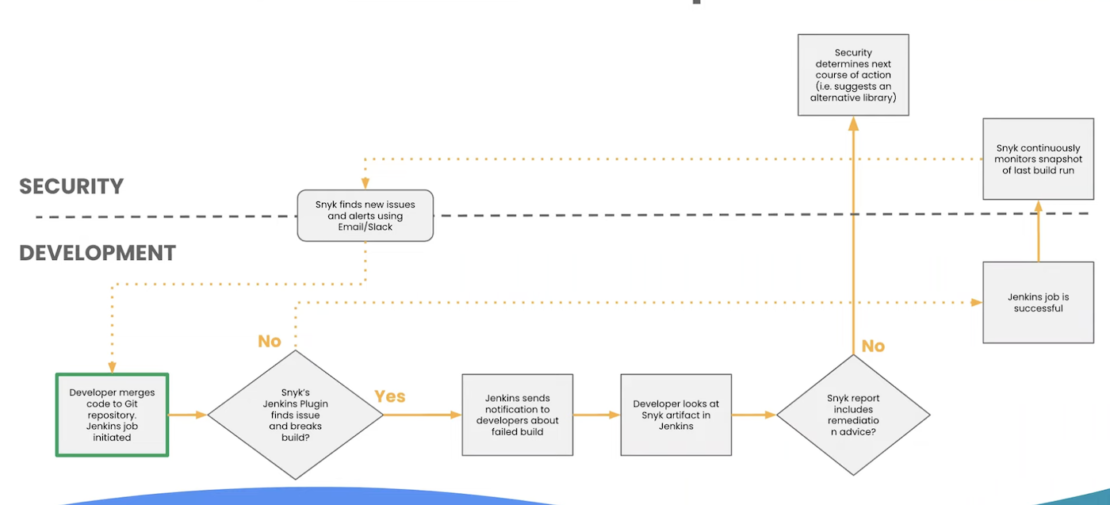
When issues are found, your container security tool might flag those build issues, notify developers, provide artifact access, and offer any appropriate remediation steps. From there, the cycle repeats itself. Or, it might be safer to replace vulnerable components or dependencies with alternatives.
Examining a common base workflow
With DevSecOps at the security helm, processes can look a little different. Hadar walked us through these unique container security stages to highlight DevOps’ key role. This is adjacent to — but somewhat separate from — the developer’s workflows. However, they’re centrally linked by a common registry:
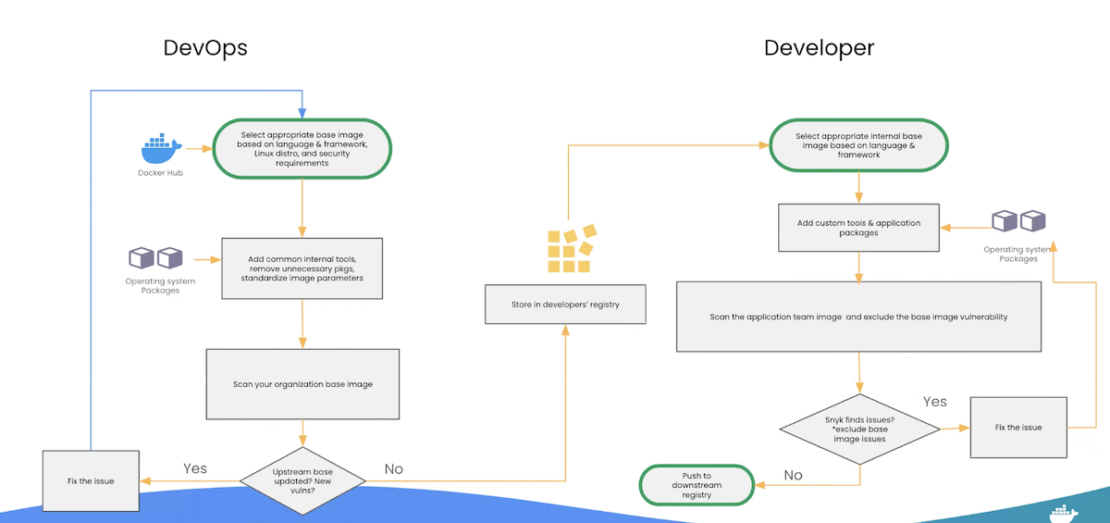
DevOps begins by choosing an appropriate base image, customizing it, optimizing it, and putting it through its paces to ensure strong security. Approved images travel to the common development registry. Conversely, DevOps will fix any vulnerabilities before making that image available internally.
Each developer then starts with a safe, vetted image that passes scanning without sacrificing important, custom software packages. Issues require fixing and bounce you back to square one, while success means pushing your container artifacts to a downstream registry.
Creating safer containers for the future
Overall, container security isn’t as complex as many think. By aligning on security and developing core processes alongside tooling, it’s possible to make rapid progress. Automation plays a huge role. And while there are many ways to tackle container security workflows, no single approach definitively takes the cake.
Safer public base images and custom images are important ingredients while building secure applications. You can watch Fani and Hadar’s complete talk to learn more. You can also read more about the Snyk Extension for Docker Desktop on Docker Hub.
