Docker is committed to delivering the most efficient and high-performing container development toolset in the market, so we continue to advance our technology to exceed customer expectations. With the latest version 4.22 release, Docker Desktop has undergone significant optimizations, making it streamlined, lightweight, and faster than ever. Not only does this new version offer enhanced performance, but it also contributes to a more environmentally friendly approach, saving energy and reducing resource consumption on local machines:
- Network speeds from 3.5 Gbit/sec to 19 Gbit/sec — a 443% improvement
- Filesystem improvements that yield 60% faster builds
- Enhanced active memory usage from 4GB to 2GB — a 2x improvement
- Resource Saver mode — automatically reduces CPU and memory utilization by 10x
Discover how our commitment to delivering exceptional experiences for our developer community and customers shines through in the latest updates to Docker Desktop.

4.19: Networking stack — turbocharging container connectivity
The Docker Desktop 4.19 release brought a substantial boost to Docker Desktop’s networking stack, the technology used by containers to access the internet. This upgrade significantly enhances networking performance, which is particularly beneficial for tasks like docker builds, which often involve downloading and installing numerous packages.
Benchmark tests using iperf3 on a first-generation M1 Mac Mini demonstrated remarkable progress. The previous unoptimized network stack managed around 3.5 Gbit/sec, whereas the current default networking stack in 4.19+ achieves an impressive 19 Gbit/sec on the same machine. This optimization translates to faster build times and smoother container operations.
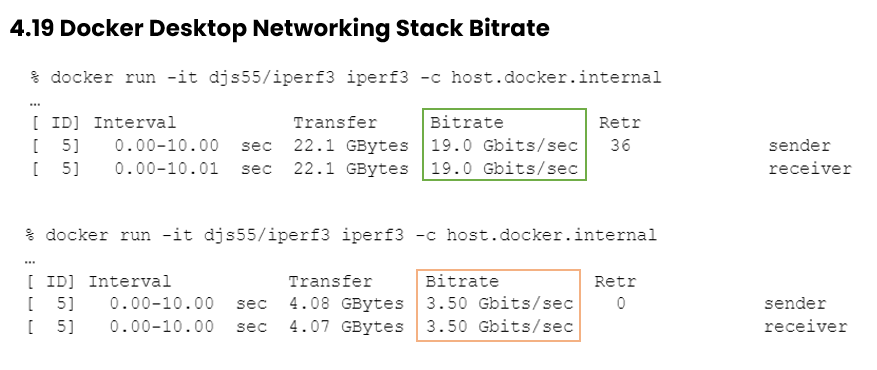
4.21: Optimized CPU, memory, and filesharing performance
Docker Desktop 4.21 introduced the first version of what is now a game-changing feature, Resource Saver, which automatically reduces CPU. This intelligent mode detects when Docker Desktop is not running containers and automatically reduces CPU consumption, ensuring that developers can keep the application running in the background without compromising battery life or dealing with noisy laptop fans. Across all Docker Desktop users on 4.21, this innovative feature has saved up to 38,500 CPU hours every day, making it a true productivity booster.
Furthermore, Docker Desktop 4.21 significantly enhanced its active memory usage, slashing it from approximately 4GB to around 2GB — a remarkable 2x advancement. This empowers developers to seamlessly juggle multiple applications alongside Docker Desktop, resulting in an elevated and smoother user experience.
Additionally, Docker Desktop now utilizes VirtioFS on macOS 12.5+ to deliver substantial performance gains when sharing files with containers through docker run -v. Notably, the time needed for a clean (non-incremental) build of redis/redis checked out on the host has been reduced by more than half over recent releases resulting in ~60% faster builds, further solidifying Docker Desktop’s reputation as an indispensable development tool.
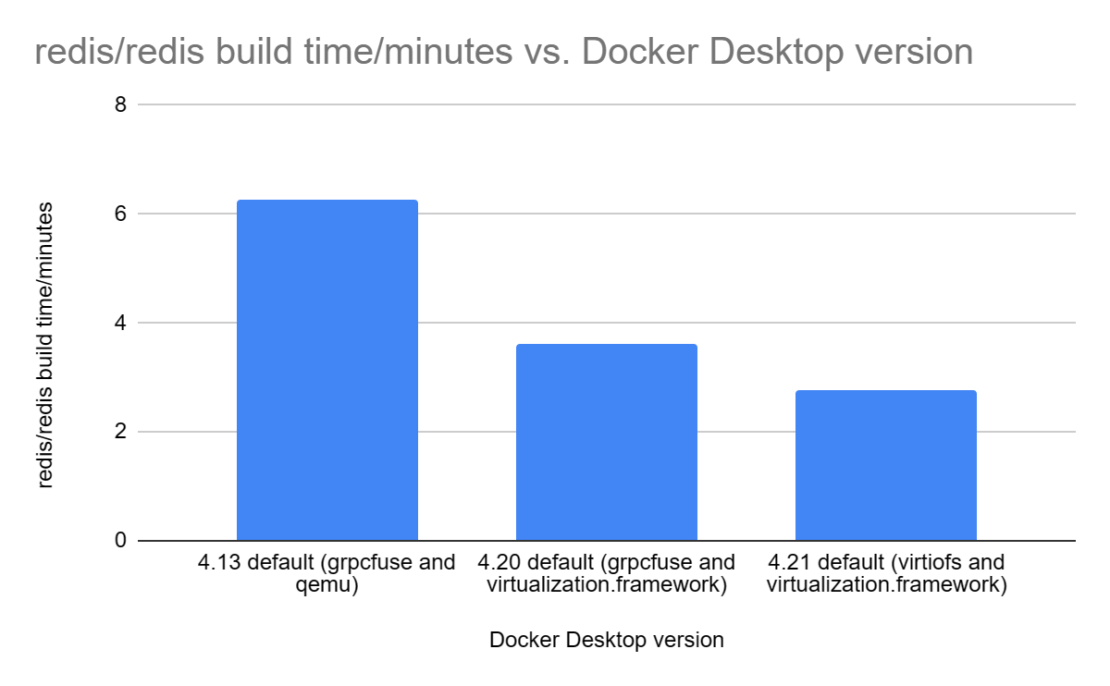
4.22: Heightened efficiency — dramatically reducing memory utilization when idle
Now, with the release of Docker Desktop 4.22, we’re excited to announce that Docker Desktop’s newest performance enhancement feature, Resource Saver, supports automatic low memory mode for Mac, Windows, and Linux. This addition detects when Docker Desktop is not running containers and dramatically reduces its memory footprint by 10x, freeing up valuable resources on developers’ machines for other tasks and minimizing the risk of lag when navigating across different applications. Memory allocation can now be quick and efficient, resulting in a seamless and performant development experience.
But don’t just take it from us. In “What is Resource Saver Mode in Docker Desktop and what problem does it solve?” Ajeet Raina explains how the new Resource Saver feature optimizes efficiency, enhances performance, and simplifies the development workflow.
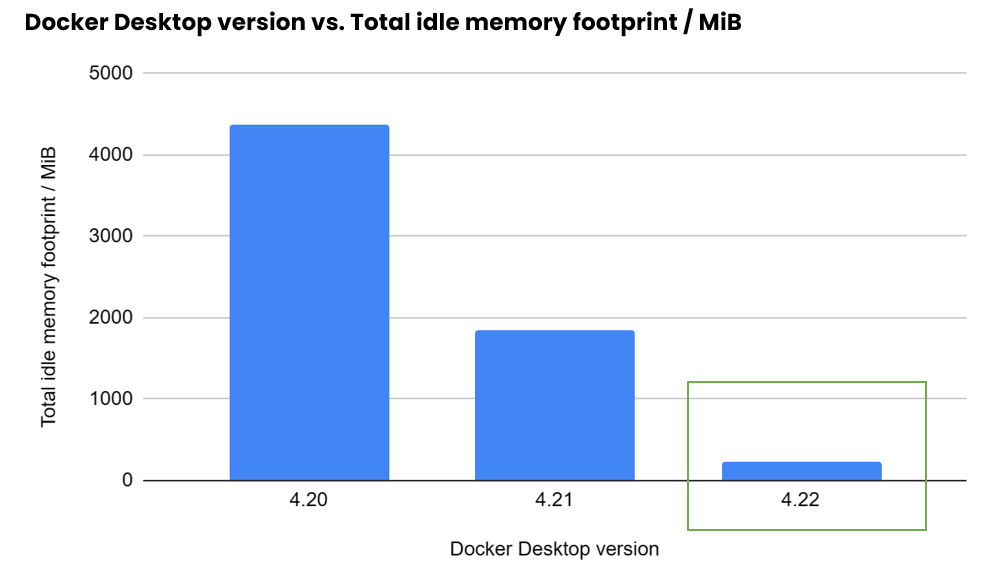
Conclusion
Docker Desktop continues to evolve. The latest enhancements in version 4.22, combined with the resource-saving features introduced in 4.21 and 4.19, have made Docker Desktop a lighter, faster, and more environmentally friendly solution for developers.
By optimizing resource usage and maximizing performance, Docker Desktop enables developers to build and release applications faster while being conscious of their environmental impact. As Docker continues to innovate and fine-tune its offerings, developers can expect even greater strides toward a more efficient and productive development experience.
Download or update to the newest version of Docker Desktop today to start saving time and take advantage of these new advancements.
Learn more
- Get the latest release of Docker Desktop.
- Have questions? The Docker community is here to help.
- New to Docker? Get started.
