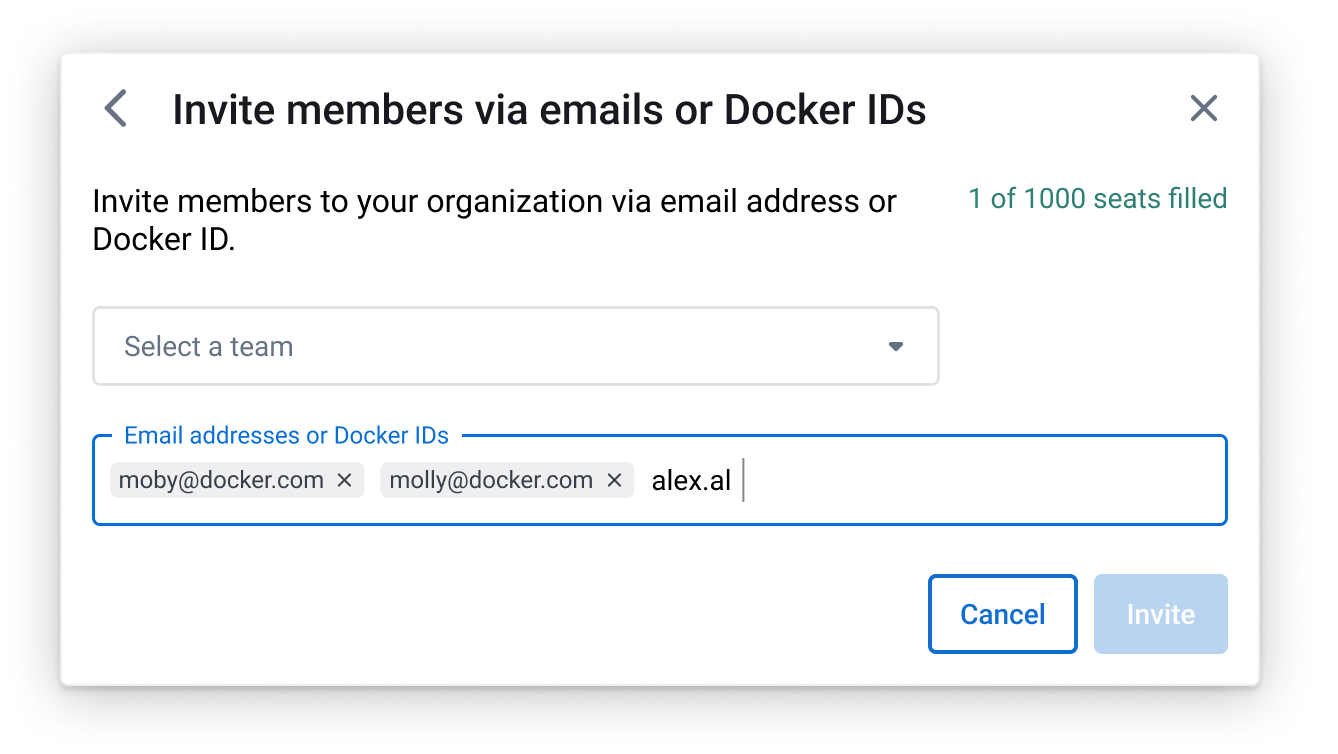Docker’s goal is to create a world-class product experience for our customers. We want to build a robust product that will help all teams achieve their goals. In line with that, we’ve tried to simplify the process of onboarding your team into the Docker ecosystem with our Bulk User Add feature for Docker Business and Docker Team subscriptions.
You can invite your team to their accounts by uploading a file including their email addresses to Docker Hub. The CSV file can either be a file you create for this specific purpose, or one that’s extracted from another in-house system. The sole requirement is that the file contains a column with the email addresses of the users that will be invited into Docker. Once the CSV file is uploaded using Docker Hub, each team member in the file will receive an invitation to use their account.
We’ve also updated Docker Hub’s web interface to add multiple members at once. We hope this is useful for smaller teams that can just copy and paste a list of emails directly in the web interface and onboard everyone they need. Once your team is invited, you can see both the pending and accepted invites through Docker Hub.
Bulk User Add can be used without needing to have SSO setup for your organization. This feature allows you to get the most out of your Docker Team or Business subscription, and it greatly simplifies the onboarding process.
Learn more about the feature on our docs page, and sign in to your Docker Hub account to try it for yourself.