One of the most common challenges we hear from developers is how getting started with containers can sometimes feel daunting. It’s one of the needs Docker is focusing on in its commitment to developers and dev teams. Our two aims: teach developers and help accelerate their onboarding.
With the benefits of Docker so appealing, many developers are eager to get something up and running quickly. That’s why, with Docker Desktop Edge 2.2.3 Release, we have launched a brand new “Quick Start” guide which displays after first installation and shows users the Docker basics: how to quickly clone, build, run, and share an image to Docker Hub directly in Docker Desktop.
To keep everything in one place, we’ve crafted the guide with a built-in terminal so that you can paste commands directly — or type them out yourself. It’s a light-touch and integrated way to get something up and running.
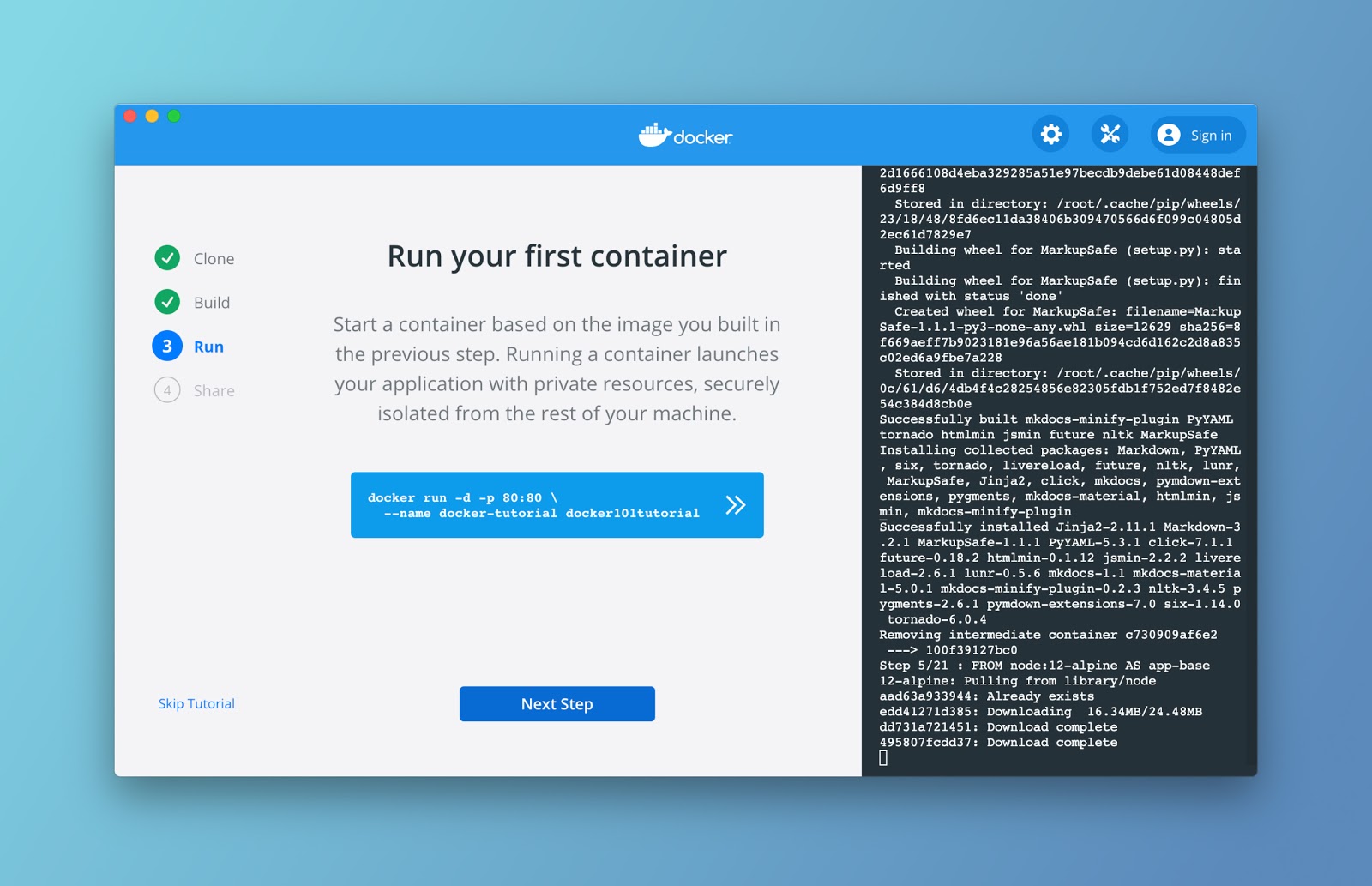
Continue learning in an in-depth tutorial
You might expect that this new container you’ve spun up would be just a run-of-the-mill “hello world”. Instead, we’re providing you with a resource for further hands-on learning that you can do at your own pace.
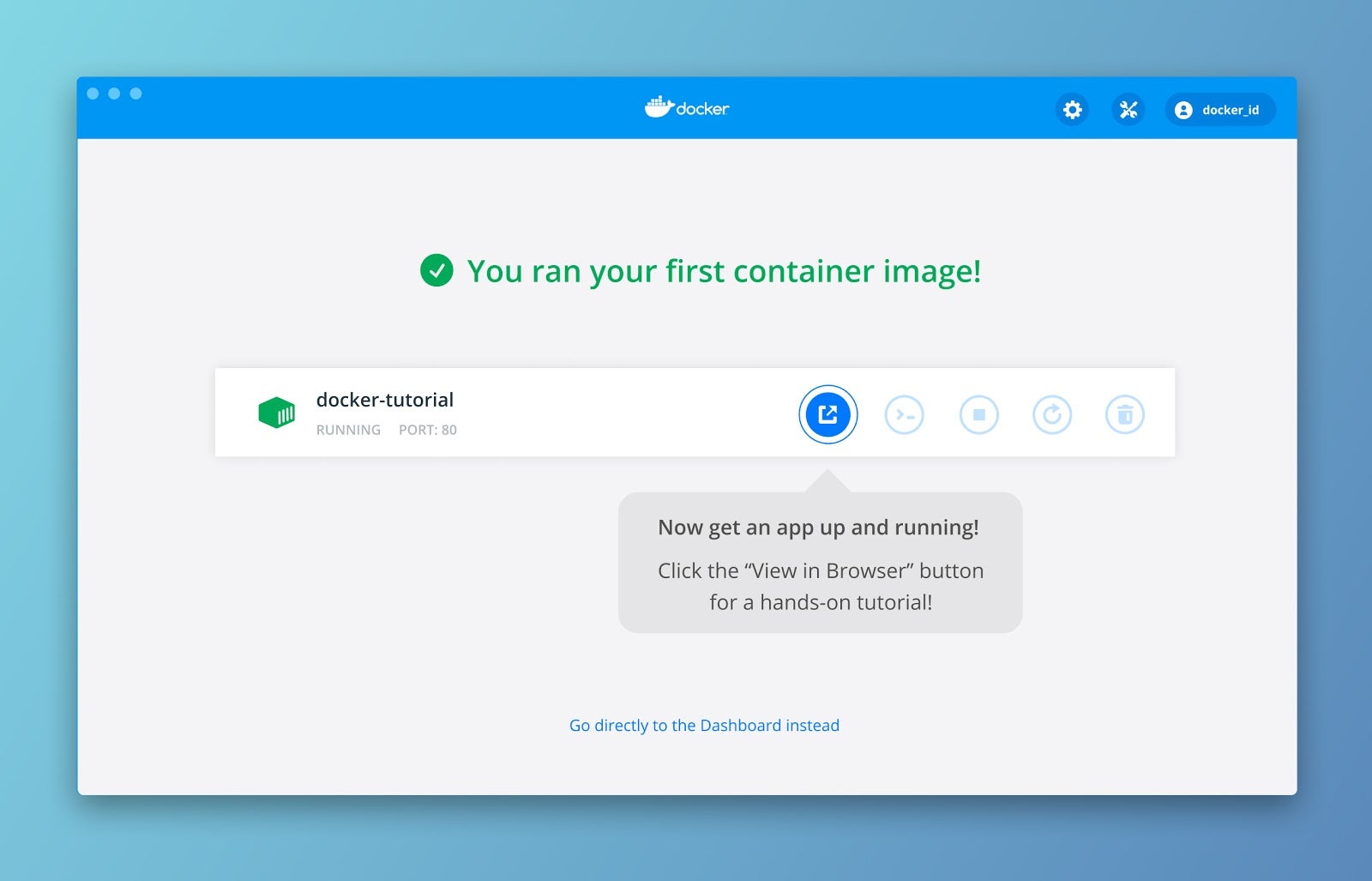
This Docker tutorial, accessible on your localhost, will walk you through the steps to build and share a containerized app. You’ll learn how to build images, use volumes to persist data and mount in source code, and define your application using Compose. We’ll also delve deeper into a few useful advanced topics like networking and image building best-practices.
You’ll be on your way to developing with containers with confidence!
Feedback
To try out the new guide, download the latest version of Docker Desktop and send us any feedback or ideas for other kinds of tutorials you’d like to see in our Roadmap here.
Download the latest Docker Desktop Edge 2.2.3 Release!
